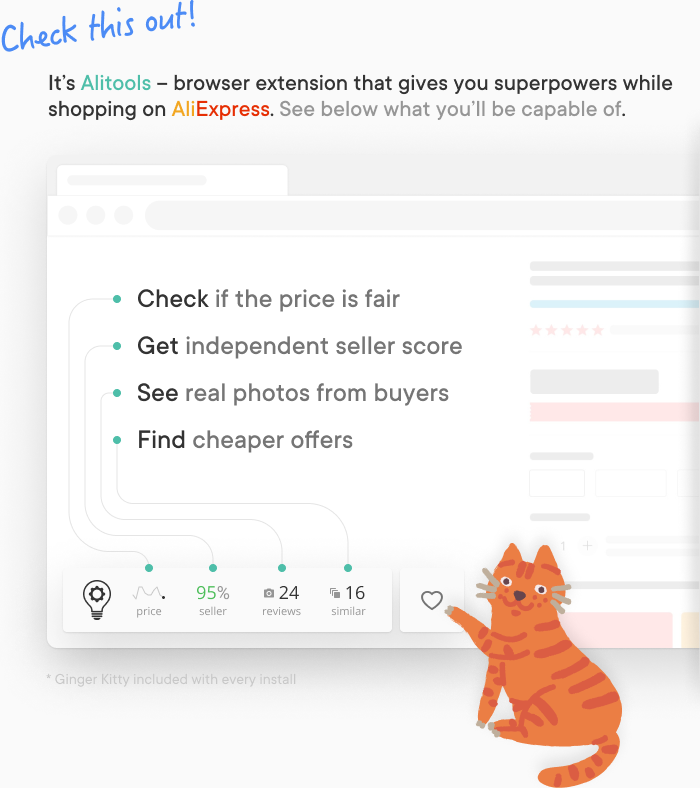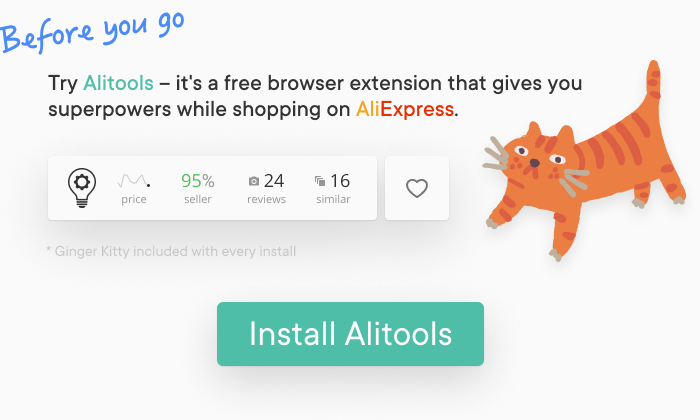Last Updated on January 26, 2022
What challenges come to mind when you think about starting your own e-commerce business? Is it sourcing merchandise and finding a place to store your inventory? Is it paying huge, upfront costs at the risk of never turning a profit? Is it the hidden costs of shipping and packaging fees?
With dropshipping, none of these challenges are your problem anymore.
Dropshipping: You sell a product and pass the order on to a third-party supplier. The supplier ships the order to the customer. There is little work done on your part, yet you make a significant profit!
Sounds good, right? You’re not alone in thinking that: more people than ever are turning to dropshipping because:
- You earn more money
- You can be your own boss
- You can work anywhere you want, as you aren’t tied to physical inventory
- You can get started TODAY with little-to-no upfront costs!
But here’s the sticking point: you can accomplish all of the above points IF you take the time to research what you’re doing. While dropshipping can be lucrative, it has quite the learning curve. That’s why we’ve published this guide; we wanted to provide a clear, hassle-way that you can start your Shopify store today.
In this guide, you will learn:
- Why dropshipping AliExpress to Shopify customers is an ideal pairing
- Important payment and return policies on both marketplaces
- Steps to opening your own Shopify store
- How to use automated assistants to bring more profit for less work
To start off, we’d like to give you some key info on Shopify and AliExpress.
- Shopify: With Shopify, anybody can start an online business from any location! The service offers powerful tools to help you create gorgeous e-commerce sites. There are also built-in tools to help you create, implement, and analyze digital marketing campaigns. Over 1,000,000 Shopify stores exist across the world, and they’ve raked in over $200 billion in sales!
- AliExpress: This is a massive online marketplace founded by Alibaba, a Chinese company. You can find nearly any physical retail product on AliExpress and at much lower prices than on Amazon or similar sites.
Why Dropship Between These Marketplaces?
Dropshipping from AliExpress to a Shopify store is a match made in heaven. First of all, Shopify allows (and even encourages) its sellers to dropship – which is a far cry for other marketplaces like eBay, which might ban your account if they disagree with your dropshipping methods.
Furthermore, Shopify is SO dropshipping-friendly that it even developed Oberlo, which is a marketplace that helps e-commerce sellers find great AliExpress products. All you have to do is click a button, and Oberlo will import that product directly to your Shopify store! Don’t worry: we’ll explain how to use Oberlo later on in this guide.
A few more quick Shopify facts:
- It is one of the most popular e-commerce platforms in the world (20% market share).
- After Amazon and eBay, it is the third-largest online retailer in the US.
- There are over 100 Shopify themes available to help you design the perfect store.
- Shopify plans are fairly affordable, starting from $29/month.
And, why choose products from AliExpress? Simply put, they are incredibly affordable. You can purchase a product from an AliExpress vendor for way less than the market price; increase its cost by 300% – 400% in your Shopify store, and make a lot of profit! What’s more, AliExpress’s catalog of items is gigantic; with the exception of software, weapons, and a couple of other categories, you can pretty much find anything to sell. So, once you have an idea for a niche product, AliExpress is the first place to turn to for sourcing it. Using this marketplace for AliExpress is simple, easy, and low risk – and, what’s more, if you use the AliExpress Dropshipping Center, you can see which products are hot among dropshippers.
Also, there is no upfront cost to dropship from AliExpress. All you have to do is place an order once a customer purchases a product from your Shopify store! There’s no need to purchase inventory in bulk.
Now, there’s an important question that might have occurred to you:
“Why would somebody purchase your product when AliExpress sells it cheaper?”
It’s simple: the difference all comes down to customer service. Perhaps you create a trustworthy brand that customers feel safe purchasing from. Maybe you provide extra services to foster excellent customer-seller relationships. Or perhaps your skill lies in marketing – if a customer sees your product first and it’s at a relatively affordable price, they might not continue searching for alternatives.
To sum up: AliExpress is affordable and low-risk, and it has a huge range of products, making it easy for you to find profitable niche items to sell. Shopify uses Oberlo to import those items directly from AliExpress. Shopify hosts your store and provides marketing tools, while AliExpress suppliers ship out product orders. All you have to do is find products to sell and provide great customer service – which can be even further simplified with automated assistants! But more on that later.
Shopify & AliExpress: What’s the Difference?
While Shopify and AliExpress are both connected to the e-commerce industry, there are some key differences between the two sites. Namely, AliExpress is a marketplace – you can buy cheap products from many different vendors all from one place. On the other hand, Shopify is an e-commerce platform, meaning that it helps you build your online shop and hosts it.
To further illustrate this difference: When you go to Aliexpress.com, you are immediately met with a dashboard of popular products, flash deals, new arrivals, and featured stores. But when you go to Shopify.com, there are no vendors to be seen. Instead, there are selling points about the platform, information about pricing for shop owners, and a button to start a free trial.
So, you can’t just work with AliExpress or with Shopify alone. You need both: Shopify to list your products and AliExpress to source and dropship items.
How to Connect AliExpress Dropshipping to Your Shopify Account
The best way to add AliExpress products to your Shopify account is through using Oberlo. But there are 2 different sub-methods for doing so!
- Add products from Oberlo’s search function.
- Open your Oberlo dashboard and click “Find Products.”
- Use the search bar to find profitable, niche products you’d like to add to your store.
- Once you find a product to add to your Shopify store, hover over the product and click “Add to Import List.”
- Once you add it, be sure to edit the details before importing the item to your Shopify store. Look for typos in the description, adjust the delivery time if necessary, etc.
- Add products from AliExpress.com.
- Install the Oberlo Chrome extension.
- Use Chrome to access Aliexpress.com.
- Go to a product that you’d like to add to your store.
- Look at your web browser bar; in the right corner, you’ll see the Oberlo icon. Click it, and the product will be added to your import list on Oberlo.
Regardless of which method you choose, your items can now be found in your Oberlo import list. There’s another step before your products are available in your store. Head to your Oberlo dashboard and click on “Import List.” You can choose to import products individually or in bulk. Now, your imported items can be found on your Shopify admin page, in the Products section.
One more consideration when importing: what if you don’t want to add all of a product’s variants to your Shopify store? For instance, some phone cases come in 40 different colors and patterns – but perhaps you only want to sell 5 different shades. From your Oberlo Import List page, click on the Variants tab, deselect the versions you don’t want to sell, and then click “Import to Store.”
Shopify’s Oberlo service also makes it a breeze to ship AliExpress products to your customers! When you use the Chrome extension, it processes orders that contain products from AliExpress.com. When you are placing orders on AliExpress for fulfillment, the Oberlo extension will automatically add your customer’s shipping information.
Alternatively, you can place orders directly from the Oberlo dashboard – just go to the Orders page, scroll to the one you want to fulfill, and click “Order Product.” You’ll be redirected to AliExpress, but all of the shipment information will be filled in. Enter your payment details, click confirm, and finalize the order.
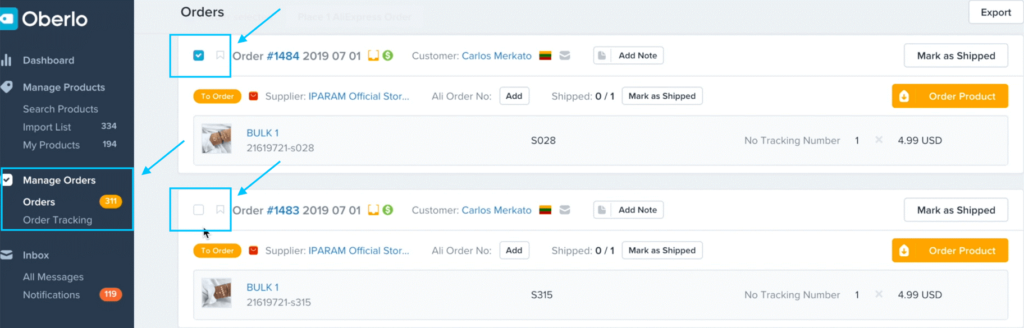
Shopify Settings
Because Shopify allows you to customize your e-commerce site in nearly every way imaginable, its settings section is quite extensive. You have control over shipping policies, returns, payments, the checkout process, discounts, analytics, promotions, and more! We’ll take a look at payments and returns below.
Payment Policies
Stores in certain countries can use Shopify Payments, which is the simplest way to accept payment in your store. If you are eligible for Shopify Payments, we strongly recommend opting in to the program.
Why?
The benefits are numerous:
- Easier order management
- Increased conversions through speedier checkouts
- Quick and predictable payouts
- Clear and simple pricing
- Streamlined chargeback management
Essentially, with Shopify Payments, you get to skip time-consuming third-party activations with each payment method and instead start selling with one click. Shopify Payments, when eligible, comes included with your account; you just have to turn it on.
However, if your business is not supported, you will need to use a different payment gateway. Check here to see the payments accepted by Shopify sites in your country.
Return Policies
By accessing Shopify’s Settings page and navigating to the Legal section, you can add or generate store policies. You may either create them manually or use a template. Once the store policies are added in the legal section, they will automatically be linked to your checkout page’s footer.
Because of this freedom, your return policy is up to you – unlike if you were to dropship to eBay customers, in which you’d need to adhere to eBay’s rules. However, this also means that you need to carefully craft a policy that will neither put your at a disadvantage nor alienate your customers.
Your return policy should cover these points:
- Which items can be returned, and which ones can be exchanged.
- Which items are “final sale”
- The timeframe for returns after the purchase date
- What items can be returned for: store credit, product of equal value, refund, etc.)
- How to initiate the return
Additional Information
Putting a return merchandise authorization (RMA) system can cut down time spent on customer service for returns and exchanges. This system allows customers to start a return, get a pre-paid label with an RMA number, and ship the product back without eating up your time. What’s more, the RMA system can even relist approved items back into your store and analyze the impact that returns have on your store’s finances. If you are interested in setting up an RMA system in your store, we recommend using a Shopify app like the AfterShip Returns Center.
AliExpress Settings
Because you aren’t selling on AliExpress, you simply need to concern yourself with the buyer settings rather than the seller ones.
Payment Policies
Each order you place on AliExpress is subject to their Buyer Protection System – meaning that you can receive a full refund if at least one of these conditions are met:
- Your items were falsely described, and the seller did not approve a refund.
- You received a fake item that was supposed to be genuine (AliExpress will provide a 300% refund).
- Your item was not delivered in time, and the seller did not approve a refund.
Payments can be made on AliExpress with the following methods: bank transfer, Visa, MasterCard, Moneybookers, and QIWI. Some sellers also accept PayPal.
Return Policies
With AliExpress’s Free Return option, buyers get an extra 15 days after receiving a product to decide whether they want to keep it. If a seller offers Free Returns for a specific product, you can see that on the item details page.
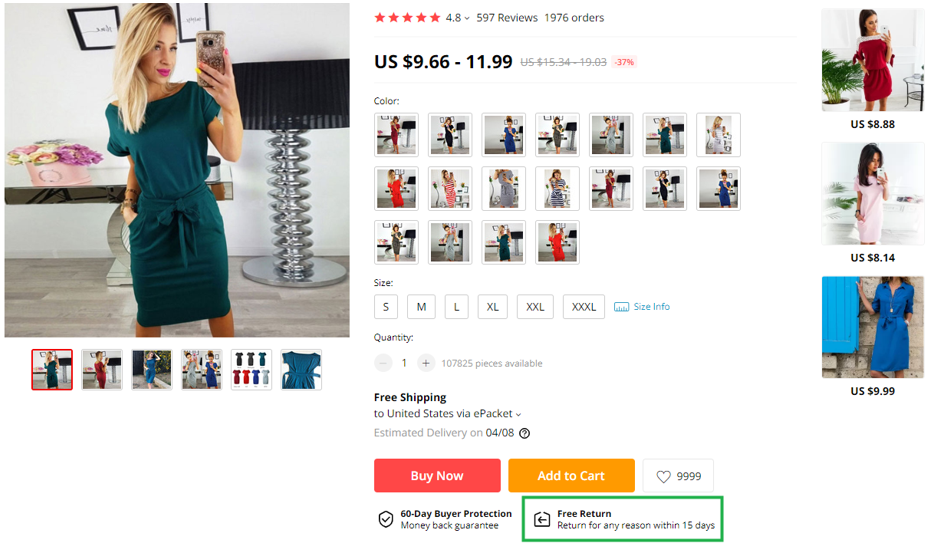
So, you might be wondering:
How do you process a return or refund on AliExpress?
Sign in to your account and head to the “My Orders” section. Click the order that needs a return and then select “Open Dispute.” With the Free Shipping option, you have 15 days to open a dispute after the buyer has received the product.
Here, you can initiate the return and refund process for your customer. Keep in mind, if you want to recoup your losses, you should ask the buyer for evidence of what was wrong with the item. Otherwise, the AliExpress vendor may deny the refund, and you would have to pay the customer out of your own pocket. To avoid this hassle, we recommend only working with dropshippers who offer refunds on faulty items.
Additional Information
Another consideration to keep in mind is customs. Depending on which shipping method you choose, your package will be handled either through private couriers or your country’s postal system. When choosing a local postal service, you will receive an identification code that may be entered on your national postal service website and on the AliExpress platform. There are a number of statuses you may receive, including:
- Waiting for the carrier to pick up
- Not found
- Leaving origin
- Undelivered
- Security check failed
- Delivered
If there aren’t any issues, your customer’s package will arrive at their local post office with no extra steps needed.
But what if the product is shipped via private courier? Such couriers work directly with Customs, so you can see exactly what stage the package is in and whether it is stuck in customs. Private couriers typically have lower volumes to deal with than postal services, so you will have better luck contacting them with queries about customs.
Main Points for Startup
Now you know the basics of operating with Shopify and Aliexpress. Do you feel ready to take the plunge and set up your e-commerce shop? Regardless of whether you are hesitant or chomping at the bit to get started, we recommend reading these main points for startup. If you blindly start a dropshipping business without taking these complexities into account, you run the risk of losing profit and experiencing a steeper learning curve.
- A niche store will perform better than a general store. Where would you rather buy makeup from? An actual makeup store or a shop that sells mascara alongside pet toys? Even if the two stores sell the exact same product, the makeup store seems like more of an authority in its field, and the overall shopping experience will feel custom-tailored to beauty lovers. What’s more, when you have a niche store, it will be much easier to develop a marketing strategy and find your target audience.
- There are some products that aren’t worth dropshipping. We don’t recommend dropshipping fragile products, brand-name products (in case of knock-offs), or heavy items.
- Do research before choosing a supplier. Not all AliExpress suppliers are reliable. You’ll want to partner with somebody with a good feedback score, free shipping options, and a customer-centric refund policy.
- Choose a great Shopify domain name. Keep your niche keywords in mind; this could help you rank higher on Google’s SERPs, meaning that your shop gets in front of more eyes and gains trust. However, your domain name should also be relatively short and catchy.
Basic Steps
By following these basic steps, you will be well on your way to turning a profit with your Shopify dropshipping store!
Choose a Profitable Niche
Before you even open your Shopify store, you should choose a niche to sell in. As we said above, a niche store will perform much better than a general shop, especially for new sellers. You need to stand out from the crowd – and it’s easier to do that by selling trendy, decorative ceramics than by selling every home decor under the sun.
However, you don’t want to box yourself into an unprofitable niche. But by doing research, especially through assistants like Alitools, you can find a product that has high profit, high demand, and medium to low supply.
Find Dropshipping Suppliers
AliExpress is a huge marketplace with hundreds of thousands of vendors. How can you determine which ones will be the best to work with? There may be hundreds of vendors that sell the products you’d like to add to your store, but researching every single one will eat up far too much time. To find the best dropshippers, we recommend following this process:
- Search for your product and sort it to show options with the most orders first.
- Click on the first few products and look at the suppliers. Look for ones that have a positive feedback rating higher than 97%.
- Look at the product reviews carefully, and be sure to check out any pictures of the items.
- Check the shipping time and whether they can dropship to the country you are selling in.
- Review their guarantees carefully, such as shipping time and money-back guarantees.
- Message the supplier and see how quickly they respond. If issues arise during an order, you want to be sure that the supplier is active.
After you’ve followed those steps, you should have narrowed it down to a high-quality, diligent supplier who will be a pleasure to work with! Alternatively, you can use an automated assistant like Zik Analytics or Alitools – by doing so, it will just take a couple of clicks to find the best suppliers in your niche.
Create Your Online Store
With Shopify, you can customize your online store to look exactly how you’d like. And, better yet, it’s easy, fast, and requires no knowledge of coding! Shopify’s robust online store builder has professionally designed themes that can be tweaked as you see fit. There are beautiful free and premium e-commerce site templates in the Shopify Theme Store. And each theme is optimized to look gorgeous on all devices: desktop, mobile, and tablet.
After selecting the theme, you will need to:
– Add the products you’d like to sell (using the Oberlo dashboard or its Chrome extension)
– Create key pages for your site (Contact page, FAQ page, About page, Policy page)
– Customize your shipping settings
– Set up your tax settings
– Select payment gateway and payouts method
– Launch your shop
Shopify has published a great start-to-finish guide on creating an online store; we recommend giving it a look!
Promote Your Business
Shopify is equipped with a comprehensive suite of features to help you market your e-commerce site. Some options include:
- Increase your sales with coupons and discounts. You can assign a dollar amount, a percentage amount, or a shipping discount.
- Send out targeted email campaigns.
- Integrate your store with social media plugins: this way, your customers can share your products with their friends and followers.
- Promote your store with Google Ads. First-time Shopify members get a $100 Google Ads credit!
- Monitor your analytics and see which marketing strategies are working.
Process Your First Order
You can either set up automatic or manual order fulfillment. With automatic fulfillment, you just have to turn the option on in your checkout settings. After an order is paid, its line items will be fulfilled, and customers will automatically be notified of their shipment.
If you are doing it manually, you will need to create a shipping label of your own and then mark the order as fulfilled. However, since you are dropshipping the products, we highly recommend doing automatic order fulfillment.
Analyze the Results
After your first couple of weeks, it’s time to analyze your analytics; they can provide you with insight on meaningful business questions. This is an ongoing process; we recommend checking in every week, but you should also look at long-term trends. Questions to ask yourself include:
- Is anything preventing your site visitors from purchasing items?
- What is adding to the visitor’s motivation? How can their motivation be increased?
- Is everything on your store page relevant?
- Is the value of the product clear?
- Which landing pages are your customers arriving on?
- Are targeted ads bringing in customers?
Make Your Business Easier – Choose Your Assistants
There are a huge number of automated dropshipping assistants that can automate your business processes and provide you with valuable insights. We’ve compiled some of the most useful ones below.
Alitools Shopping Assistant
By adding the Alitools extension to your browser or by using the app, you can check product price changes on a daily basis, read actual product reviews, see similar products that are sorted by popularity, price, and rating, and much more! You can get an incredible amount of information about suppliers and products – and for completely free!
ZIK Analytics
ZIK Analytics is more targeted towards eBay sellers rather than ones who are selling on Shopify. However, it is possible to add eBay as a sales channel in Shopify – if you choose to go this route, we highly recommend using ZIK Analytics to carry out eBay and AliExpress market research. You can find profitable items to start selling, rank your products higher than the competition, and find the best keywords for SEO optimization. You can also analyze seller metrics on AliExpress to find the most reputable and reliable sellers – by doing so, you don’t have to follow that lengthy guide we gave you earlier.
Dropshipping Marketplaces
We covered Oberlo in detail earlier in this guide, but there are other dropshipping marketplaces that you can use with Shopify, including:
- AliDropship – Instant access to 50,000+ products that are bestsellers on AliExpress. It comes with a 7-day free trial and then a $19/month payment plan.
- Dropified – Import items from AliExpress, eBay, and over 80 other product marketplaces. It comes with a 14-day free trial and then a $17/month payment plan. You’ll also get step-by-step eCom training as part of your subscription.
Conclusion
The best part about dropshipping AliExpress products on your Shopify store is that you can quickly test and confirm business ideas and products. You don’t have to worry about acquiring inventory or paying upfront capital. In fact, your only true cost is the monthly Shopify subscription, which is quite affordable. If an item isn’t selling well, simply remove it from your store and use an automated assistant like Alitools to find another product.
Once you find a product niche that sells well, you are well on your way to developing a passive income: Shopify automatically fulfills orders, the dropshipper sends out the product, and you just have to provide customer service – and even that can be automated! With careful research and a little bit of marketing, your e-commerce dropshipping site will flourish!