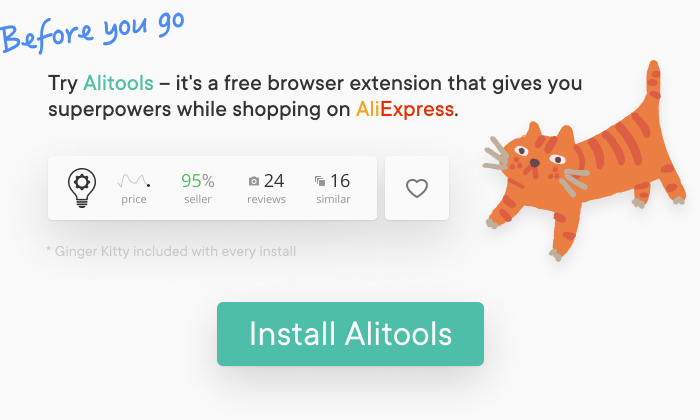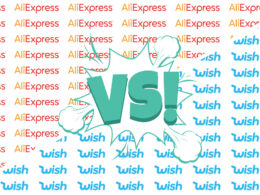Forgetting your AliExpress password is rare. However, you shouldn’t panic when you do. We have specially created a password reset or restore guide for AliExpress users. Let’s get started.
How to change password on AliExpress
Follow these easy steps to modify your AliExpress password:
- Open the AliExpress app on your phone. The account symbol will be visible in the lower right corner of your screen.
- The gear icon, located in the top right corner of this page and labeled settings, should be tapped.
- Select “Profile” from the first menu choice after that. The “Account Info” section can be found on this profile page.
- You should click “Change Password” on this screen.
- You must now successfully complete the authentication; check your email for the code Aliexpress will provide you. Then type it into the app and confirm.
Following that, you must input both your old password and your new one. You’re done now. Now that the change has been made, you can log in using your new password.
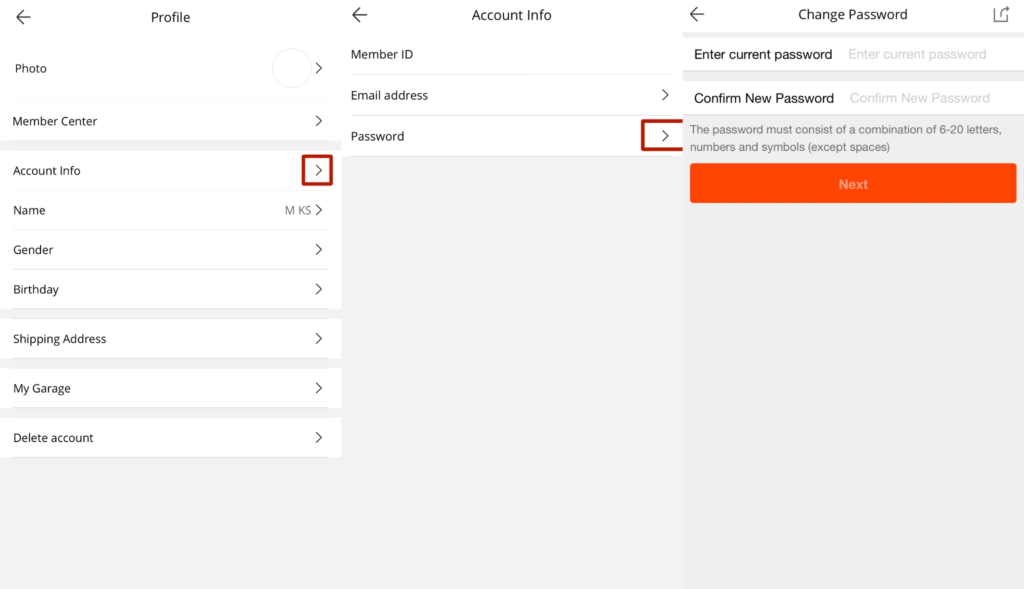
I Forgot my password on AliExpress, how to restore it
The following guide is the simplest method for recovering your password and regaining access to your personal account. Visit the AliExpress official website. When prompted to enter your login id and password, guess them first. In case you have forgotten, we will guide you on how to go about it.
For those who have never restored a password on AliExpress, here is a guide in case it doesn’t work.
- Click on the “Forgot password” hint
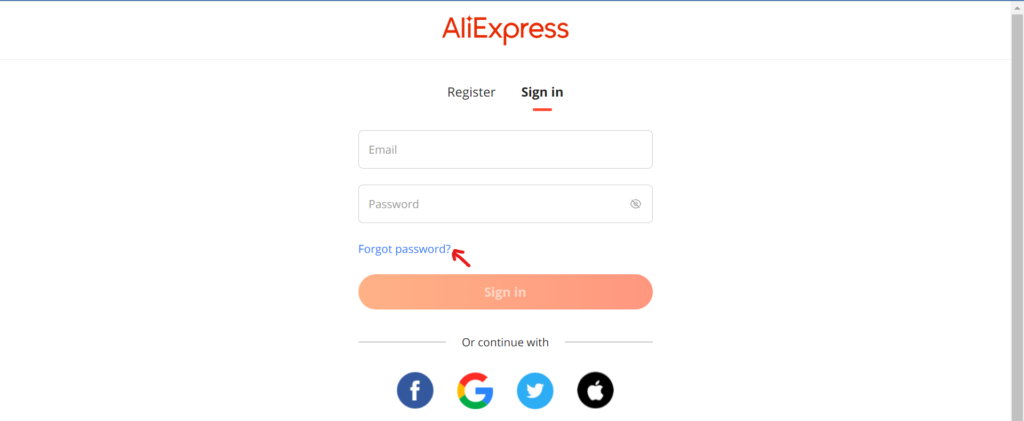
- Fill out the blanks for your login and email address, then move the spam prevention slider to the green position.
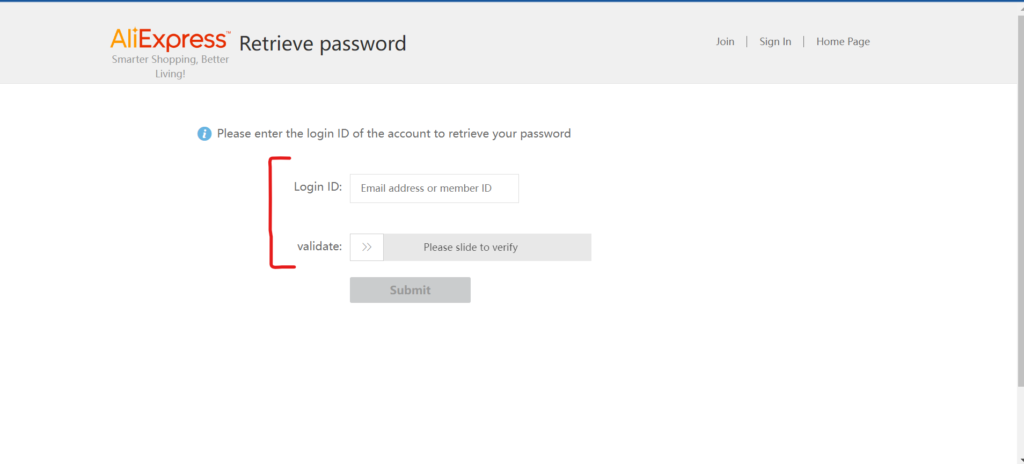
- After doing so, type the verification code sent to your email address and press “Submit.”
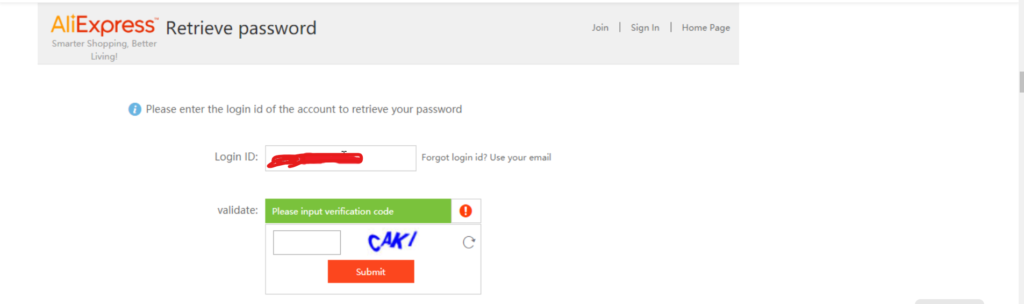
- In the new screen, choose between the two options for password recovery: email or the AliExpress admin.
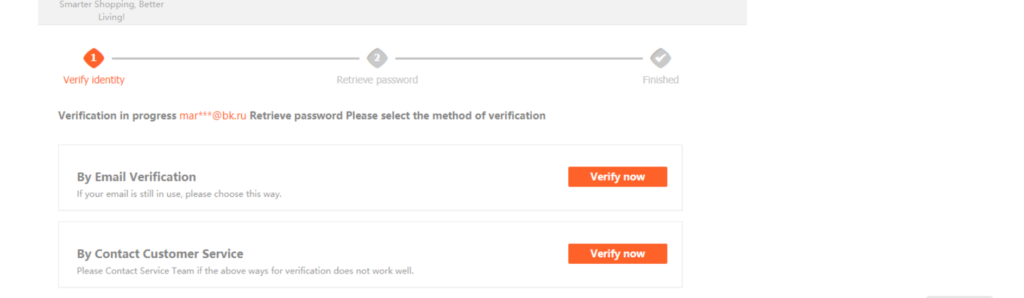
By clicking “Verify now,” you can choose the required method. You’ll receive a code in your email inbox if you choose the email option. The security questions must be answered even if you cannot access your email.
Restoring Password on AliExpress via Phone Number
Sadly, using the mobile phone number won’t allow you to regain access to your AliExpress account. Such a function is absent from the website.
This is not a problem, though, as the mobile app allows you to recover your username and password without a phone number. About this choice, we’ll tell you more.
Restoring Password on AliExpress via Email
The simplest method is to recover the password by email. The steps can be found above. A verification code will be sent to your email after you click the “Check now” button. There is an area on the AliExpress website where you must input a 6-digit code. Simply follow the directions along the way.
But how can you access AliExpress if you’ve forgotten your email or password? Don’t panic; even without email, you can still recover your password. Use the “Check now” option to get in touch with the support staff to accomplish it.
Click “Forgot password” on the “Password and account difficulties” page after selecting the first option, “Registration and accounts.” Once there, you can start a chat with a support manager.
Once you’ve described the problem, wait for the identity verification security questions. Asking the consumer to choose the most recent orders from the images is a frequent practice. Other inquiries might also be made of you.
How to Restore the Password in the AliExpress App
It follows the same steps as the browser-based version. You are redirected by the mobile app to the mobile version of the AliExpress website, where identical procedures must be followed.
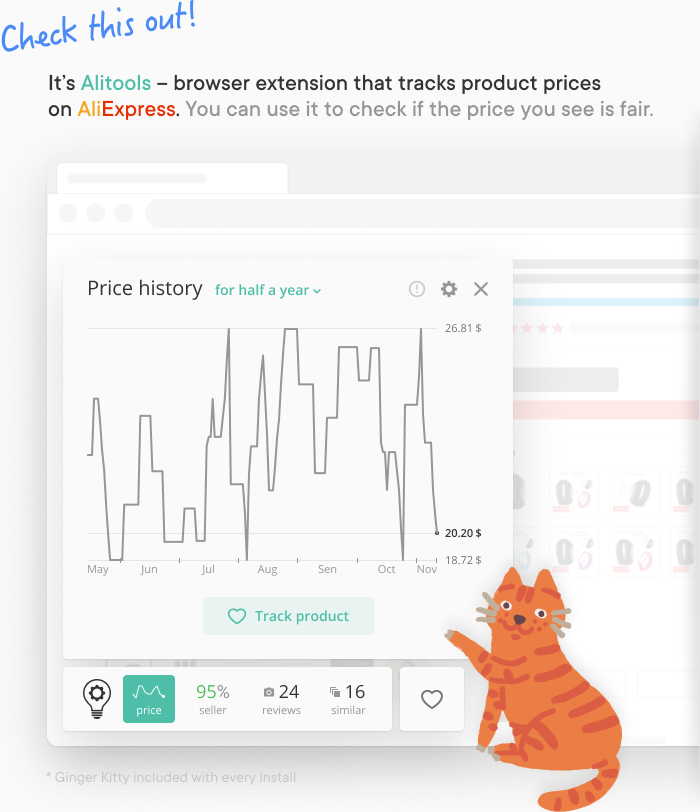
Tips
There are ways you can save your passwords online. The following tips will help you.
Use a password manager:
A password manager is convenient, but it also makes it easier for you to generate stronger passwords, reducing the risk of password-based attacks on your online presence. Most people are not able to pull off such amazing feats as memorizing a plethora of passwords for various websites and social media accounts. Password managers, which provide safe vaults that can replace our memories, are the ones we should delegate that effort to.
Use a password generator:
A password generator is a hardware device, software application, or internet tool that automatically creates passwords based on the user’s selection of variables including length, strength, pronounceability, mixed-case alphabets, numerals, and symbols. Others just produce random passwords when you enter your information.
Users are given the option to save passwords as well as other private information, such as credit card numbers, in a system-built encrypted vault or in a cloud storage service they choose.
Use social accounts:
Another safe way to save your password and easily have access to any website account of yours is to use social media accounts when creating accounts. This way, it is easy to log in anytime.
Conclusion
Your password is safer thanks to Aliexpress’s regulations. We advise you to save or write down your password at all times. You can be certain that you won’t ever forget or misplace your AliExpress password in this way. And using the aforementioned guide, you can quickly change your AliExpress password in the event that you forget it.
FAQs
What is the password requirement for AliExpress?
Your password must contain 6-20 characters (only 0–9, A–Z, and a–z). There are no additional password requirements, such as those requiring unusual characters or other uncommon combinations.
How do I reset my forgotten password?
Go to login.aliexpress.com, and click on “forgot password”. Input your email address and follow the steps given on the website. It is very easy.
Why can’t I access my AliExpress account?
You are probably inputting the wrong information. Check if your caps lock is on or if your password is incorrect. If this is not the case, you might be having technical issues.
How can I unlock my AliExpress account?
AliExpress occasionally gives you the option to unblock your account by performing a few straightforward actions. Simply log into your account and select “Unlock Account” or “Activate”.
To make your account active once more, follow the instructions. You might need to conduct an SMS or email validation.
Can I have 2 AliExpress accounts?
Having numerous Aliexpress accounts is possible. A distinct phone number and email address are required for each account, though. No two Aliexpress accounts may be linked to the same phone number or email address.