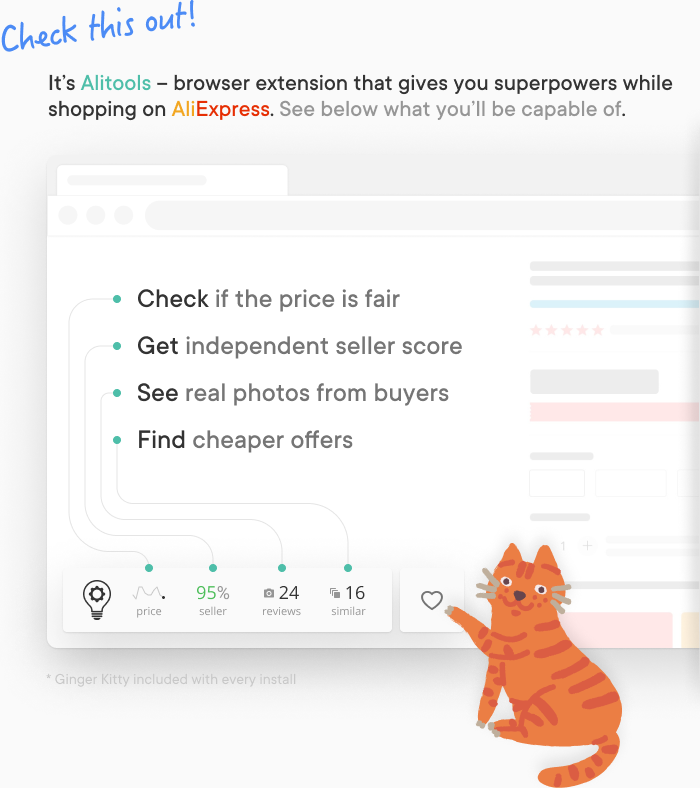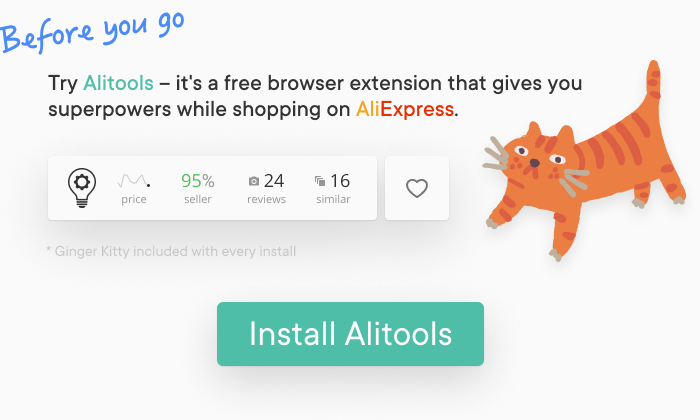Last Updated on August 12, 2022
Sometimes Aliexpress buyers search for Aliexpress goods online or in Google, and visiting an Aliexpress products page in a different language changes your web browser’s language to that language as the default. So, what should you do if you want to change the language back to English or another?
People from all major parts of the world are welcome to use AliExpress. English, Russian, Portuguese, Spanish, French, German, Italian, Dutch, Turkish, Japanese, Korean, Thai, Vietnamese, Arabic, Hebrew, and Polish are all available as alternative language versions of its website and smartphone apps.
Perhaps you are from Europe and you want the prices to be displayed in euros, or perhaps you are from Russia and want to display currency in rubles.
Why is my AliExpress in a different language?
Typically, the issue is that AliExpress incorrectly detects your country’s location, resulting in the incorrect language being displayed. AliExpress, a Chinese e-commerce website, is one of the most intriguing in today’s global marketplace. It’s full of opportunities thanks to a high level of consumer protection. There are many reasons why your language on AliExpress is set to a different language like Arabic, Russian, Spanish, and French. One of the reasons may be that you accessed a website from your browser that is set to another language. Automatically, your browser may be set to that language by default. Also, your language may change if you use a VPN to surf the web. You have to manually reset your language to your preferred AliExpress language.
How to change the language on AliExpress
The first thing to do here is to go to AliExpress’ homepage.
Here is what will appear: on top of the web address, you will see a country’s flag or currency. Tap on the country’s flag. More options like ‘Ship to’, ‘Language’ and ‘Currency’ will pop up. Under ‘Ship to’, select your shipping country or country of destination.
This will also help the shipping calculator to calculate the total cost of your shipment (cost of item plus shipping cost). Under ‘Language’, choose your preferred language. If the default language is the one you are familiar with, there is no need to change it. You can decide to change the currency as well if you choose.
- Desktop
- Search your web browser for https://www.aliexpress.com.
- Select Language/Currency from the drop-down menu.
- Go to Language and select a language from the drop-down menu.
- To change the language, press the Save button.
- It looks simple, right? Your AliExpress account’s language has been successfully changed.
- Mobile
Is your AliExpress suddenly displaying in Russian or any other language that you don’t understand on your smartphones? Don’t worry, changing the language on AliExpress back to English version is very simple.
- Go to your web browser on your mobile device and open the AliExpress website in a new tab
- Take a look at the top right corner of the screen. There will be a link that says “Руcский” on it or other languages apart from English.
- Change the second option (‘language’) to the language of your choice.
- That’s the end of the story! Following that, the page should display in the language that you are most likely familiar with.
- Android App
- To open the AliExpress app, start by tapping on the icon.
- Then go to the “Account” section and click on the “Settings” icon.
- You must now select a language.
- Choose a language from the drop-down menu and tap it.
- You are ready.
- IOS App
- To open the AliExpress app, start by tapping on the icon.
- Then go to the “Account” section and click on the “Settings” icon.
- Choose a language from the drop-down menu and tap it.
- You are ready.
Conclusion
As a rule, Aliexpress automatically determines which country you are from and immediately changes the language of the site. For example, you happen to be in France, and you need Aliexpress to be in English language, because you do not understand French, and instead of the desired language, the French version of the site opens. So what do you need to do then? The article above covers all the information about how to change language on Aliexpress.
Alongside the English version of the website’s service is the most popular one, it also has been translated into Russian, Portuguese, Spanish, Indonesian, and French. In addition, many other common languages have simple translation options. Most countries in the world can also benefit from low-cost international shipping.
FAQs
Why is my AliExpress in a different language?
The most common issue is that AliExpress incorrectly detects your country’s location, resulting in the display of the incorrect language. There are a few solutions to try. Clear your browser’s cookies first for aliexpress.com.
What language is AliExpress in?
AliExpress had websites in the following languages as of 2016: English, Spanish, Dutch, French, Italian, German, Polish, Turkish, Portuguese, Indonesian, and Russian.
How do I change the language on Alibaba?
Select English as your default language using the language setting button on the right top corner of the console main page or you can simply change it to any language of your choice. Go to Alibaba’s website on your browser and go to the language setting icon on the top right corner of the homepage. There, you can change your language to any of your choice.
Is AliExpress safe to buy from?
Buying on AliExpress is extremely safe, contrary to popular belief. Actually, because of AliExprress’ protection program, it’s probably safer than shopping on eBay. As long as you purchase directly through AliExpress, you are protected regardless of what you buy on the platform.
Is there an AliExpress Global in English?
Yes, there is a global English version of AliExpress. It’s called AliExpress Global. AliExpress Global is the worldwide version of AliExpress, which offers products from sellers around the world in one convenient location. The site offers products in a variety of categories, including clothing, electronics, home goods, and more. You can also find unique and hard-to-find items on AliExpress Global. Plus, with millions of products to choose from, you’re sure to find what you’re looking for on AliExpress Global.