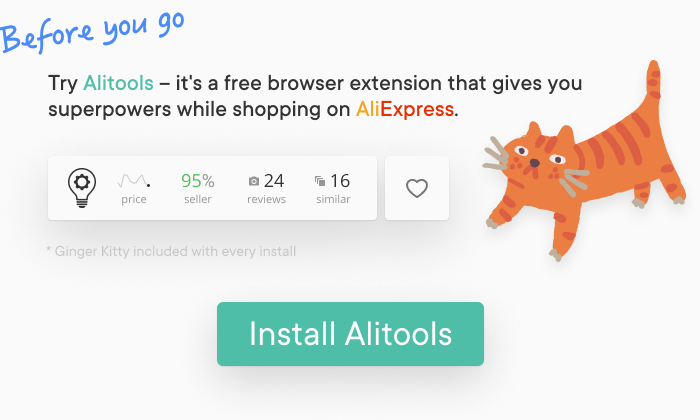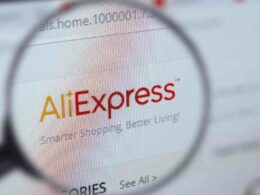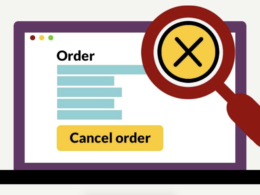AliExpress is available to users from all around the world. Its website and smartphone apps are available in the following languages: English, Russian, Portuguese, Spanish, French, German, Italian, Dutch, Turkish, Japanese, Korean, Thai, Vietnamese, Arabic, Hebrew, and Polish.
What are the types of shipping on AliExpress?
While shopping on AliExpress, understand that some delivery options are free, while others may cost some amount of money. However, just because delivery is free does not imply that paid shipping is the best deal. In some circumstances, you’ll choose free shipment; in others, you’ll choose paid shipping. Paying a shipping company in AliExpress is expensive.
AliExpress offers several shipping choices that are completely free. Free shipping takes longer than paid shipping and will cost you more money or cause you to wait longer. The China Post, for example, offer free shipping on some AliExpress purchases, but it takes 20 to 39 days to arrive. If you are okay with the waiting period, why pay if you can get your items shipped to you for free?
Tricks to get free shipping on AliExpress

Use the “free shipping” filter
Filtering your products with “free shipping” is a very handy feature supplied by AliExpress, both on the website and in the mobile app. Let’s have a look at how you’ll have to go about it.
- From AliExpress’ website
The first step is to go to AliExpress and search for “all product categories.”
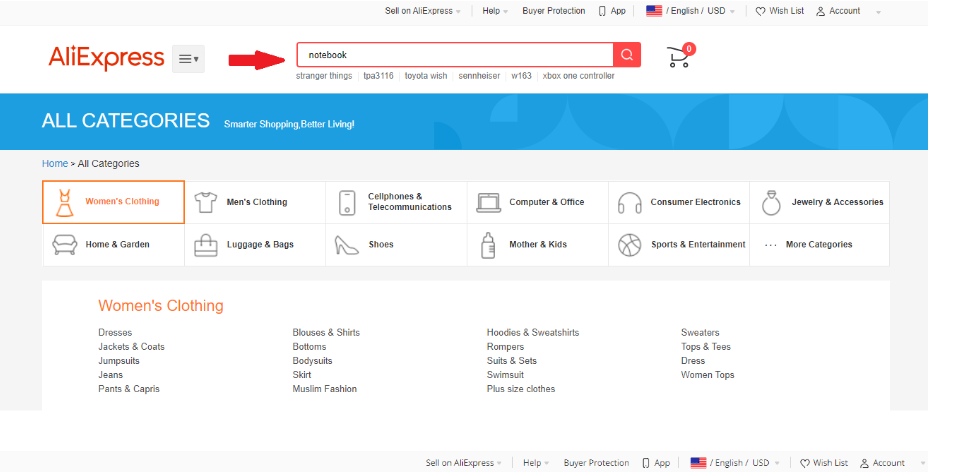
All the items found by AliExpress because of your search are listed below. If you look at the top of the page, you’ll notice a bar with various options, one of which is “Free Shipping.”
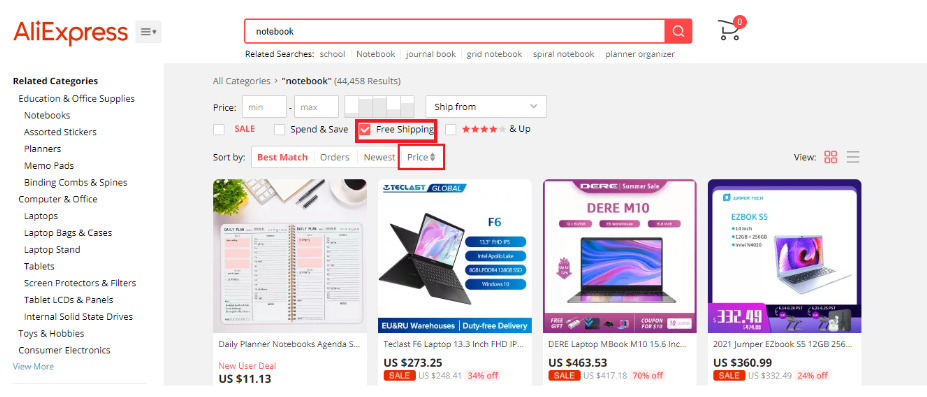
When you check that box, AliExpress will only show you products with free delivery. If you also want the cheapest items to show first, go to the same bar and choose “price,” which is under “free shipping.”
- From AliExpress’ mobile app
Click “Categories” from the top left corner from the home screen, or type directly into the search field and press the magnifying glass.
Now, on the top right, click “Filter,” then “Free Shipping,” then “Done” to save your changes.
Finally, click “Relevance” and then “Price (Ascendant)” in the drop-down box to see the goods arranged from cheapest to most expensive.
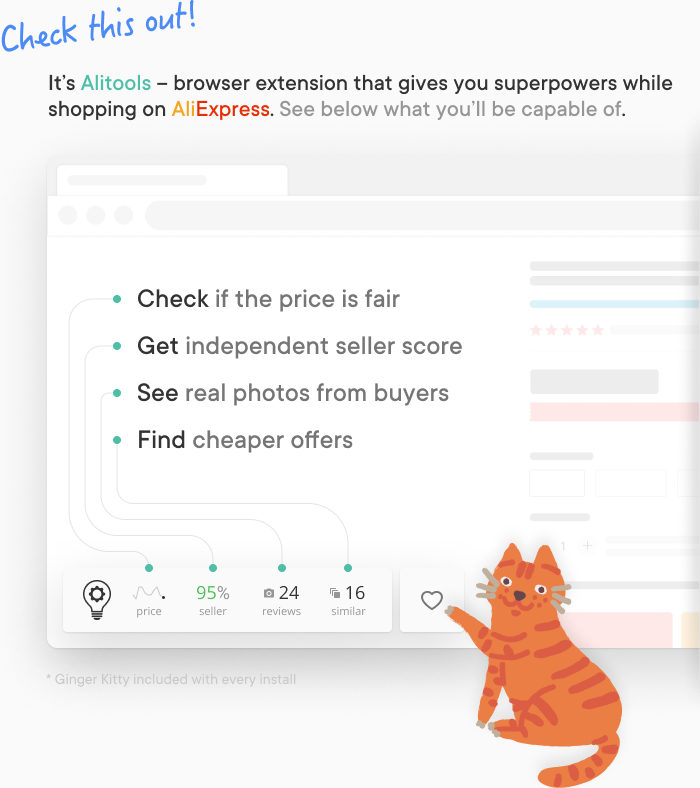
Search by Image
A variation of the previous approach is to use the Alitools app’s picture search engine to see if the product you want is available for free delivery from other sellers. The picture search engine’s results do not show whether shipping is free, but you can add a coupon to the cart and see how much the purchase is worth by adding the postage. This method is the best in our extension.
Choose only the one with the best pricing and complete the transaction.
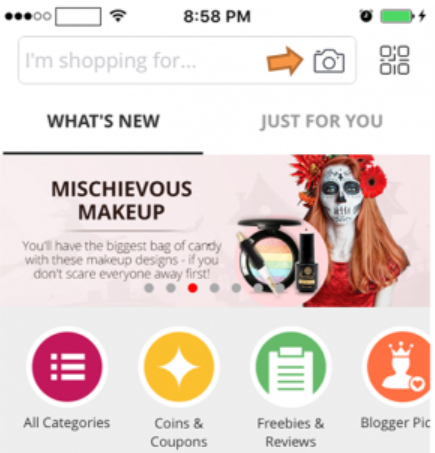
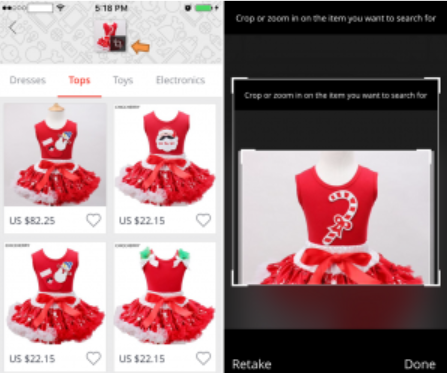
Negotiate with the seller
With this third trick, you can make the seller reduce the shipping fees or ship your products to you for free.
Get items from the same seller and fill your shopping cart. When you are done, go to the payment area and choose a payment method that you haven’t used before or that doesn’t have your saved payment details. Make sure everything is correct, click on the ‘pay’ button and proceed.
You can log out completely and return after a while. The vendor will receive your order but will not see any payment made on it.
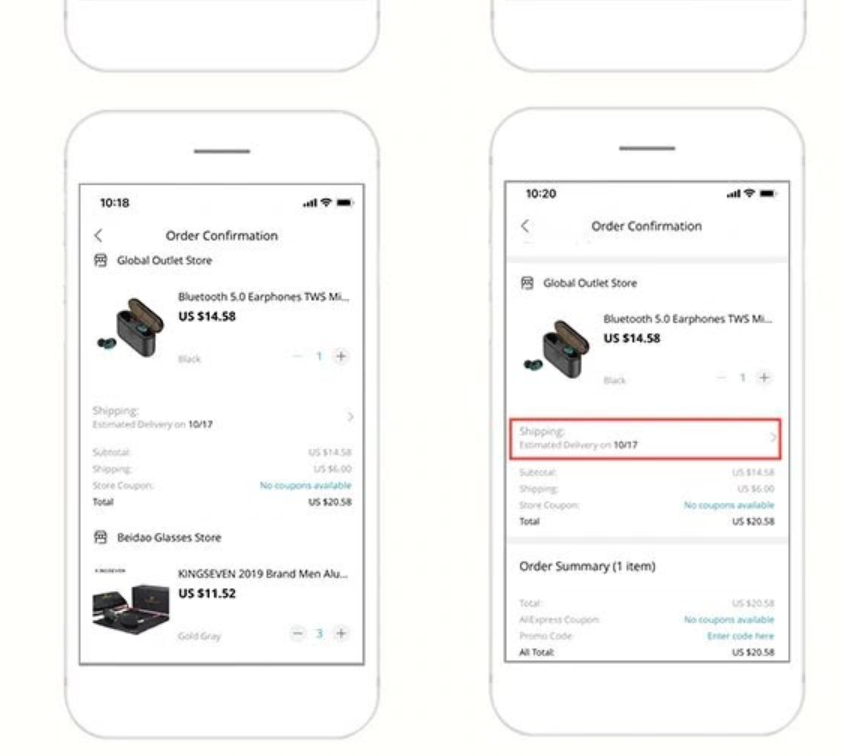
This shows that the vendor has received your order, but is still awaiting payment.
All you have to do now is write to the vendor and request that the shipping fees be reduced because you will purchase multiple goods.
Are there coupons for free shipping on AliExpress?

There are no coupons that will make the cost of delivery not show up. Before 2022, AliExpress has never offered a coupon that covers the cost of delivery for any product, and it hasn’t done so now.
It is wise to see if there is any AliExpress campaign or game in which you are awarded coupons before purchasing. This form of game, or the practice of exchanging cash for coupons, is virtually always in use. AliExpress gives you money as a prize for completing a quest or playing one of their games. They add up and do not expire, so you can exchange them for vouchers after you have accumulated a sufficient quantity.
Conclusion
AliExpress offers free shipping on nearly all items, ensuring that your order is as cost-effective as possible. Individual sellers choose shipping costs across the marketplace. Take advantage of any free shipping discount codes to get free shipping as well.
One thing that draws most customers to AliExpress is the fact that so many products are available for free shipping. However, finding suppliers who provide free shipping is getting increasingly difficult in 2022. But don’t worry, if you follow all the tricks shown above, you will get around well paying for shipping on that item you want to buy.
FAQ
How do I use my AliExpress coupon code?
On the AliExpress website, add things to your cart. Locate the promo box on the checkout page. Choose and copy the code that will save money for you on the items in your cart, then paste it into the promo box and hit the “Apply” button.
What are Coupon Conditions?
AliExpress coupon conditions are rules and regulations that guide the use of coupons. These conditions cover eligibility, coupon limit and time to use the coupons. Going against these conditions sets you at fault.
Can You Use More Than One Coupon on AliExpress?
No. You can only use one coupon per order, but you can use the coupons on different orders on AliExpress.
What can I do if my AliExpress coupon code isn’t working?
If your coupon isn’t working, it’s possible that your order doesn’t fulfill certain requirements, such as the minimum order value for that promo code or the deal is only valid for new users. For further information, check the coupon terms and conditions.