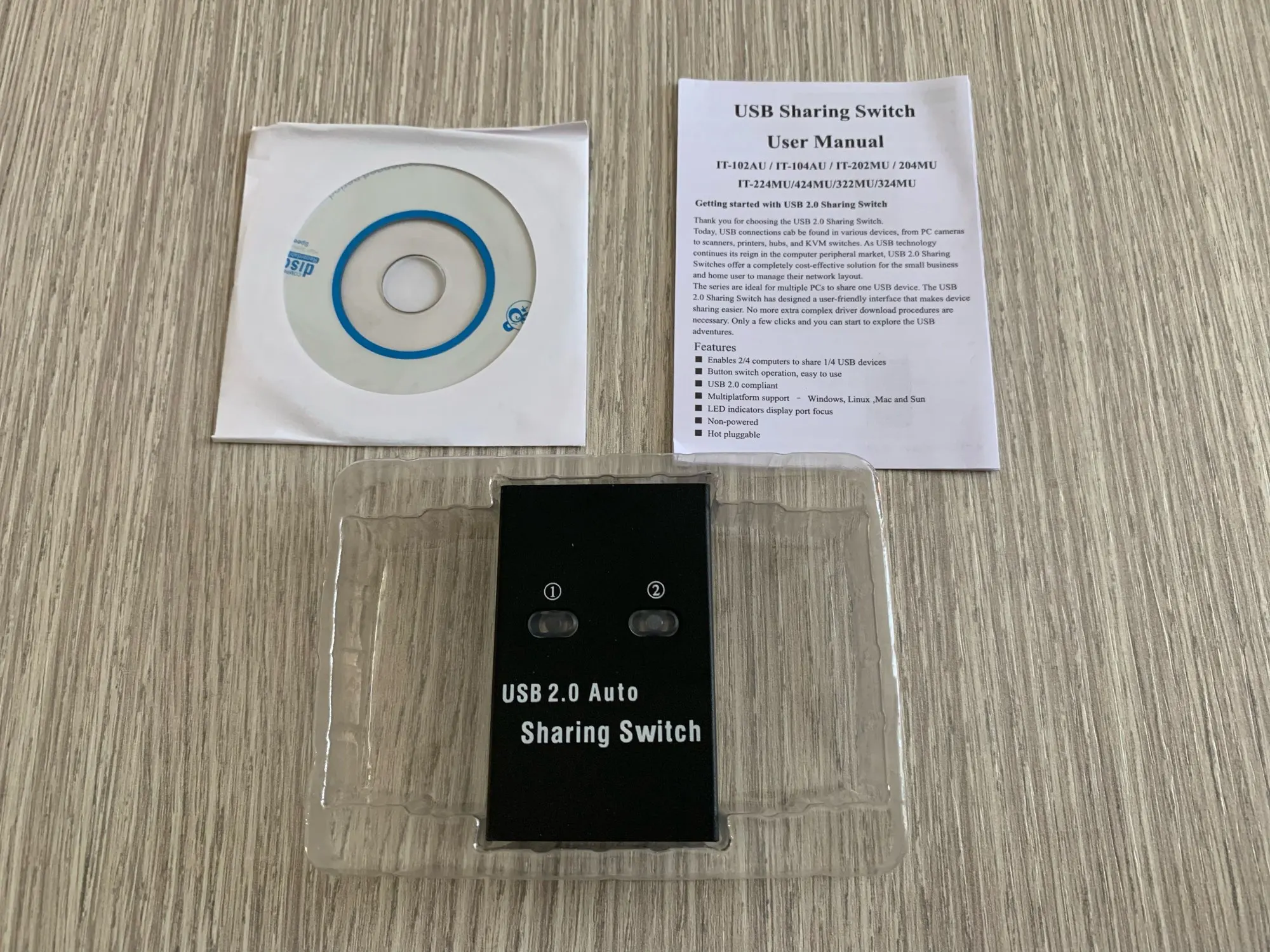USB Auto Sharing switch converter splitter Computer Peripherals For 2 PC Computer Printer For Office Home Use usb2.0 hub
Price history
- for 3 month
- for half a year
- Requires Alitools extension
Price drop notification
This item is from other sellers
Similar Products
Customer Reviews
Отлично работает в связке МФУ Brother DCP-1510r, роутер Keenetic Giga и несколько ноутбуков. 1 порт подключен к роутеру и делает МФУ сетевым принтером по кнопке "1". По порту 2 МФУ подключено к одном уиз ноутбуков и становится USB-сканером для него по кнопке "2". Works good with MFP Brother DCP-1510r, WiFi router Keenetic Giga and couple of laptops. Port 1 connected to WiFi router USB port and it makes MFP as network printer (button "1"). Port 2 connected to USB port of laptop and it makes MFP work as USB scanner (button "1").
I am satisfied with the shipping / delivery times but I am not very satisfied with the product. It works but I bought it as automatic (as shown in the title) but it is not absolutely automatic but it is manual. To sort you have to press button 1 or 2, it does not sort automatically.