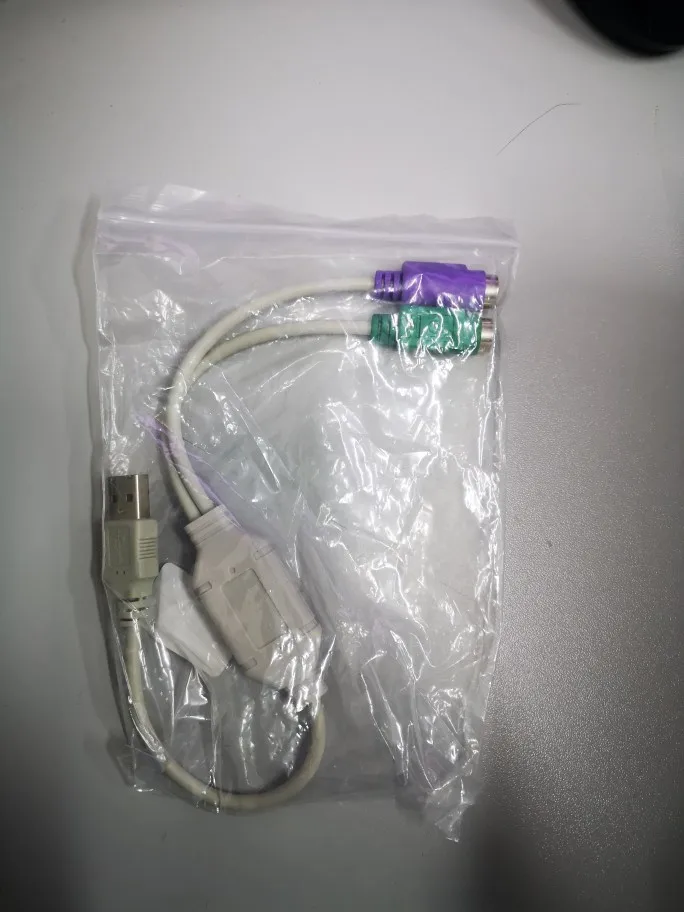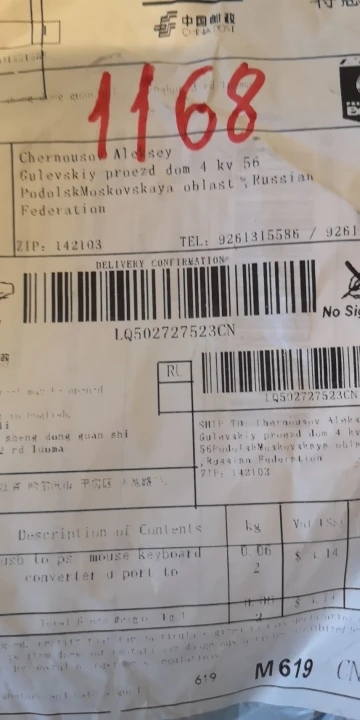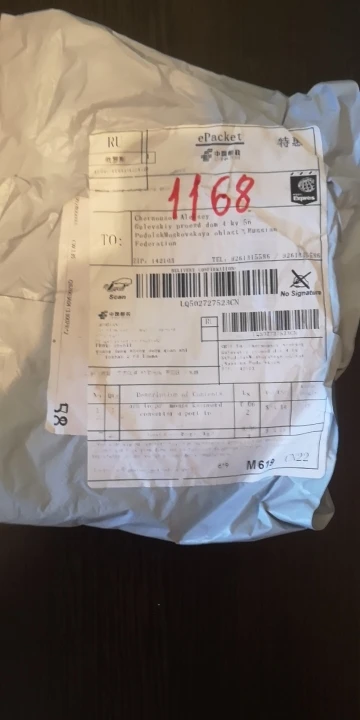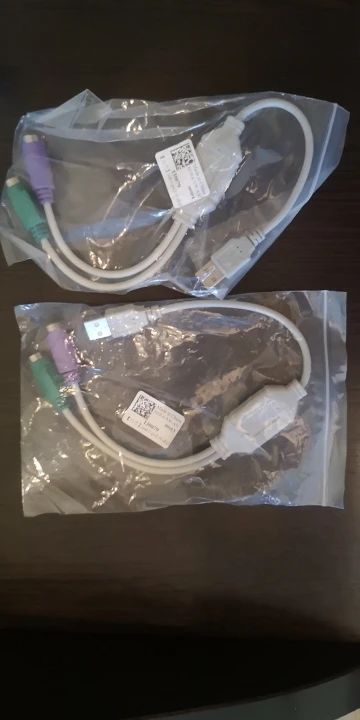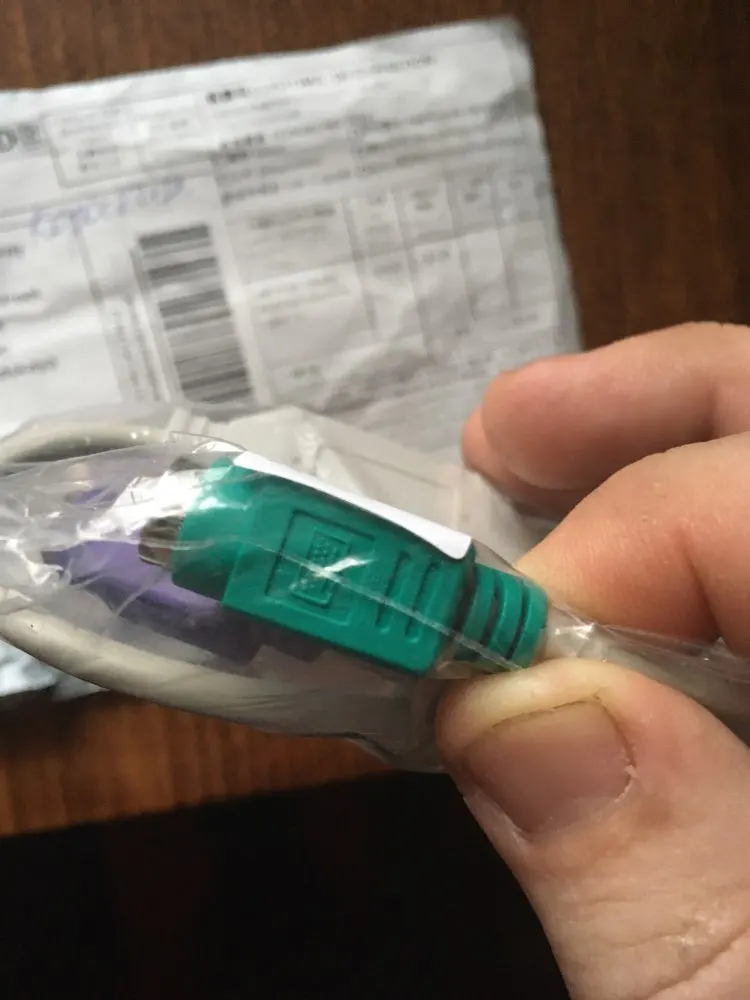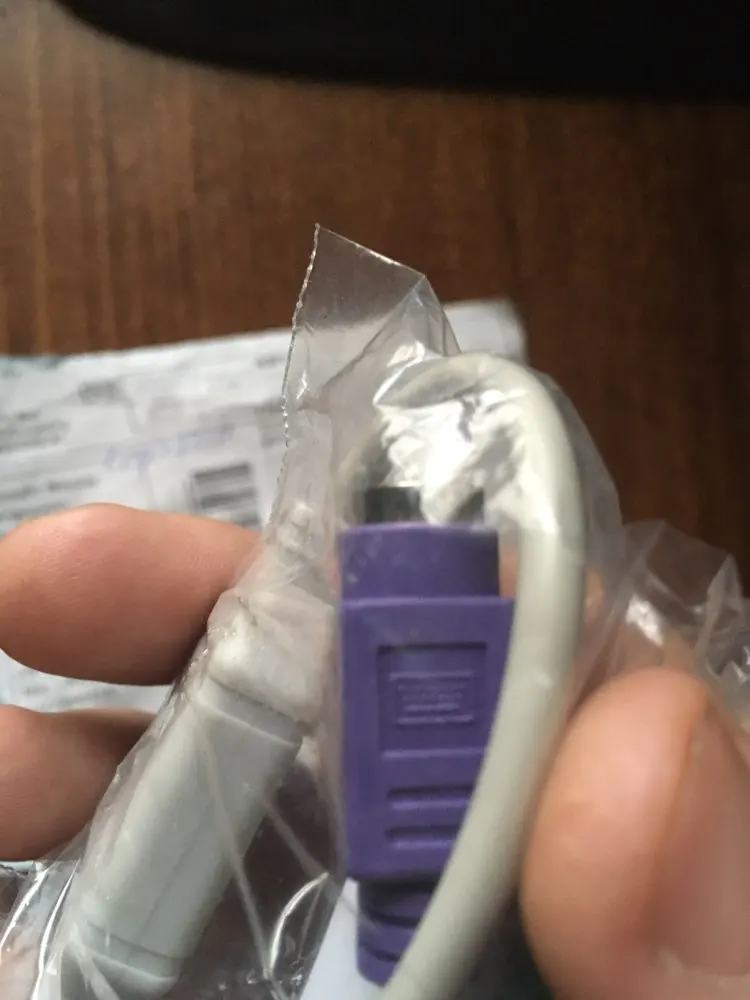PS2 Adapter USB 31cm USB to PS/2 Cable Converter Mouse Keyboard Adapter Converter for PS2 Interface Connector
Price history
- for 3 month
- for half a year
- Requires Alitools extension
Price drop notification
This item is from other sellers
Similar Products
Customer Reviews
I'm satisfied and can use my old PS2-keyboard AND mouse, BUT NOT WITH 1 CABLE, only when using two pieces of this adapter! Just to be sure, I ordered 3 pieces: 1 to use with the keyboard, 1 with the mouse and 1 as a spare one. When I use only 1 with both mouse and keyboard, not all the keys pressed on the keyboard appear on the screen. Very strange: the key with "<", ">" and "\" is not working anymore! (I'm using a Microsoft Belgian AZERTY-keyboard.)
I'm satisfied and can use my old PS2-keyboard AND mouse, BUT NOT WITH 1 CABLE, only when using two pieces of this adapter! Just to be sure, I ordered 3 pieces: 1 to use with the keyboard, 1 with the mouse and 1 as a spare one. When I use only 1 with both mouse and keyboard, not all the keys pressed on the keyboard appear on the screen. Very strange: the key with "<", ">" and "\" is not working anymore! (I'm using a Microsoft Belgian AZERTY-keyboard.)