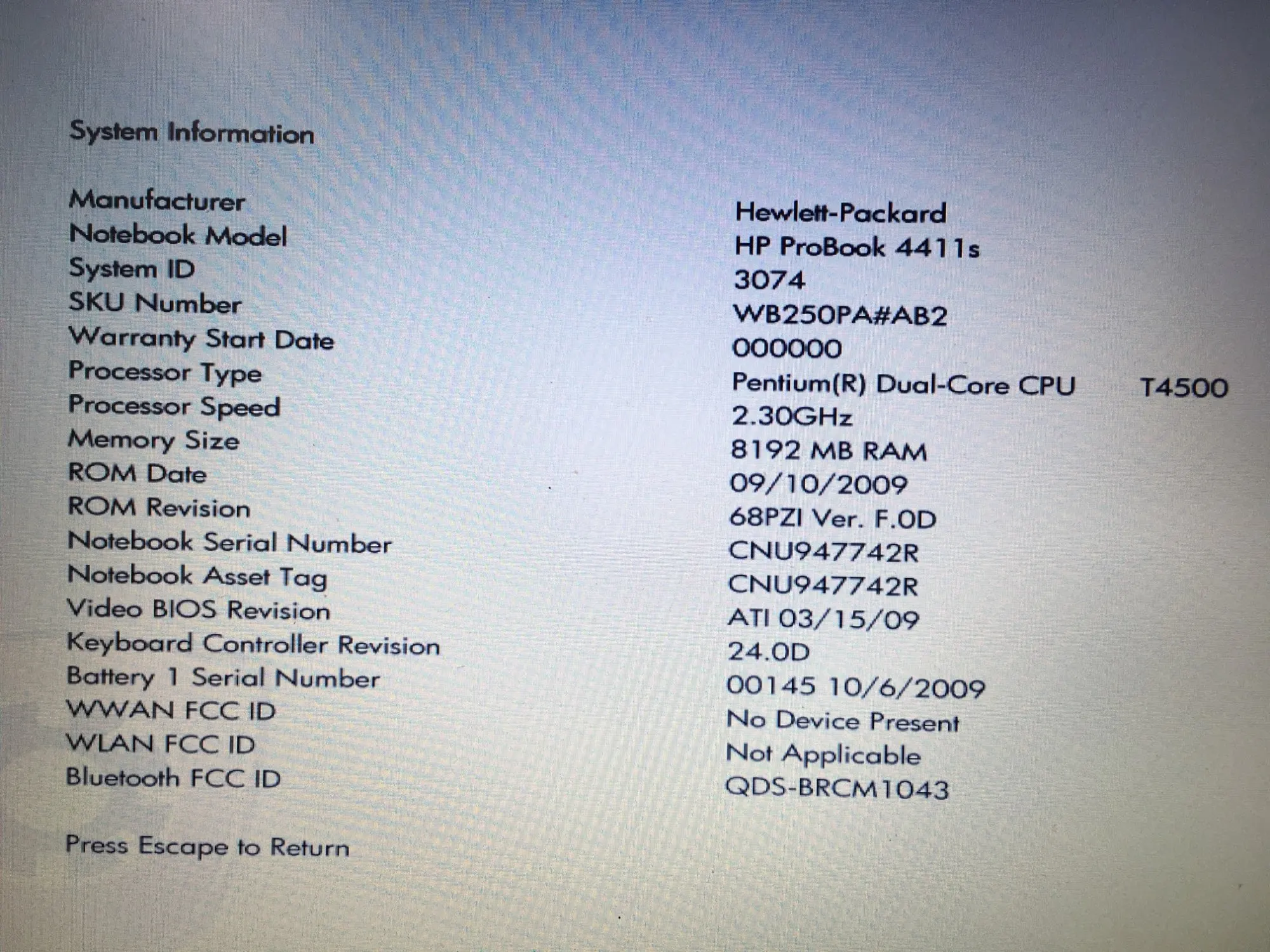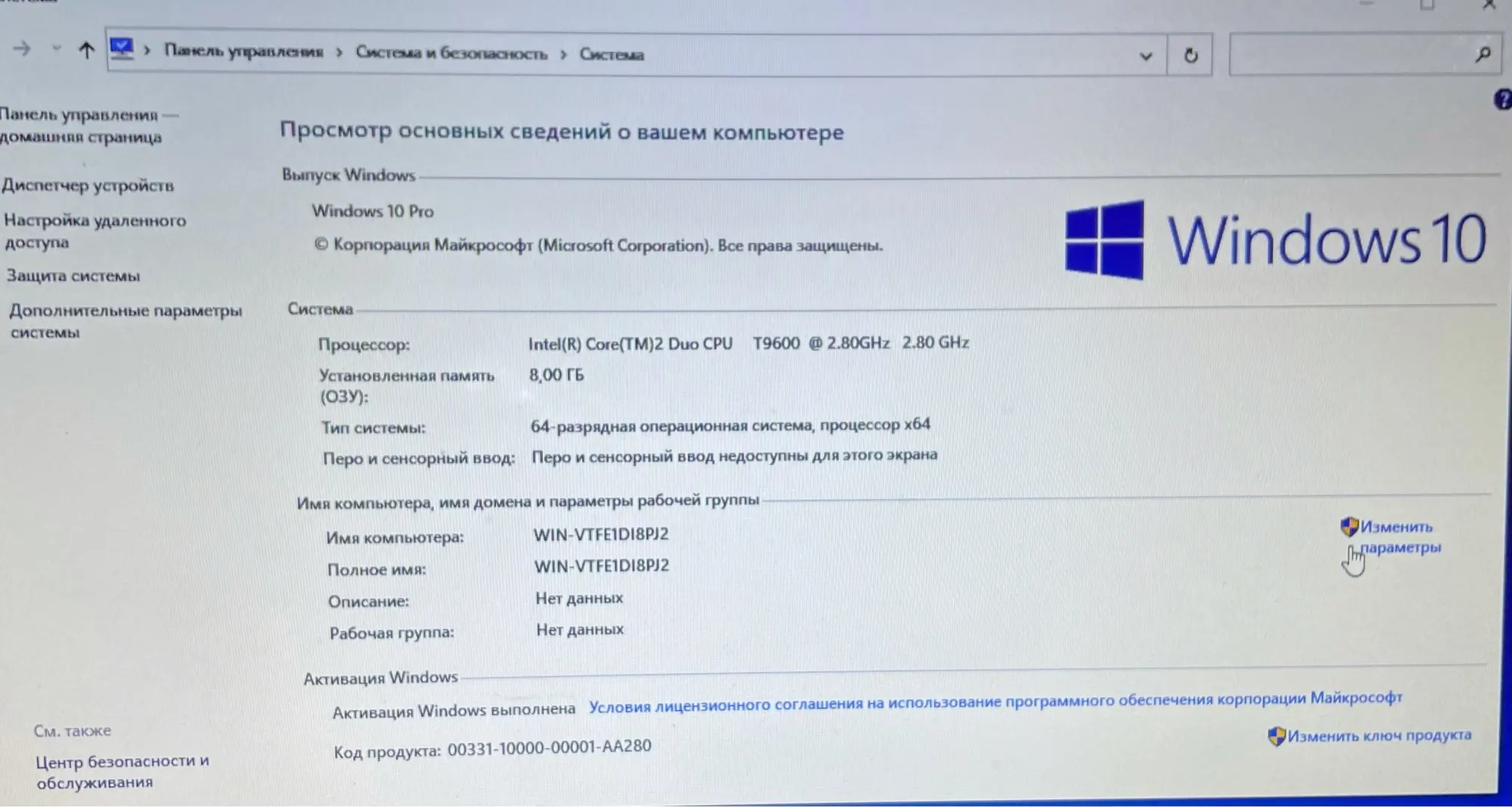NOKOTION 583077-001 for HP probook 4510S 4710S 4411S Laptop motherboard PM45 DDR3 ATI GPU free cpu
Price history
- for 3 month
- for half a year
- Requires Alitools extension
Price drop notification
This item is from other sellers
Similar Products
Customer Reviews
As described. Super fast shiping. Vednor tested mobo before sending across and even put a blob of conductive grease on the chips.
When replacing the cooling fan / conductor assembly, pls ensure that it rests properly on the chips so that effective cooling takes place. My cooler had a post from the spoilt motherboard stuck to it and it didn’t rest properly on the chips. After about 30 seconds, system powered off by itself due to overheating. After stripping the system again, I realised the problem, remove the stuck post from cooling assembly and now it could seat properly on the chips. Laptop is now working again.
As described. Super fast shiping. Vednor tested mobo before sending across and even put a blob of conductive grease on the chips.
When replacing the cooling fan / conductor assembly, pls ensure that it rests properly on the chips so that effective cooling takes place. My cooler had a post from the spoilt motherboard stuck to it and it didn’t rest properly on the chips. After about 30 seconds, system powered off by itself due to overheating. After stripping the system again, I realised the problem, remove the stuck post from cooling assembly and now it could seat properly on the chips. Laptop is now working again.