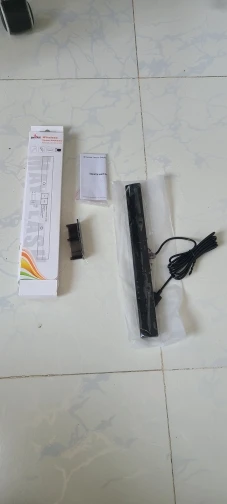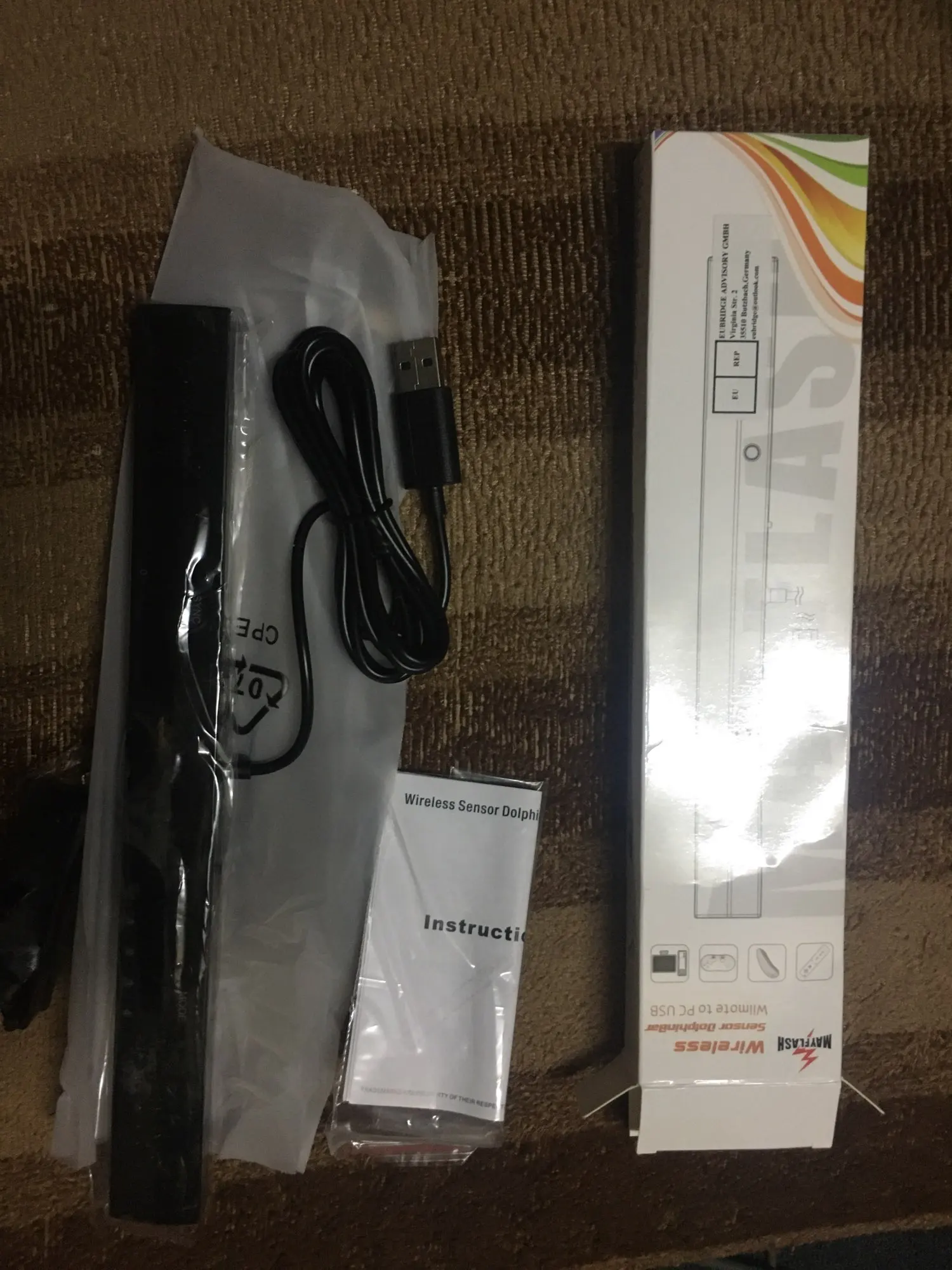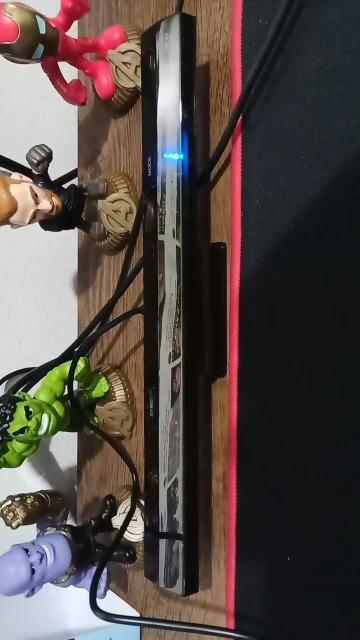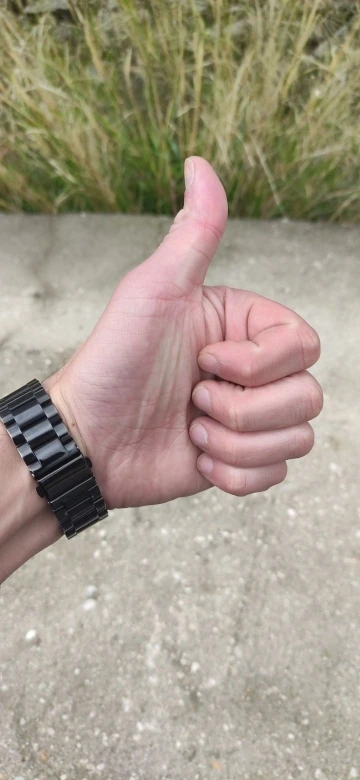MayFlash Sensor DolphinBar for Wii Remote Wireless Game Controller for Windows PC by Bluetooth for GC
Price history
- for 3 month
- for half a year
- Requires Alitools extension
Price drop notification
This item is from other sellers
Similar Products
Customer Reviews
Really fast shipping! Sooo thank you
AWESOME!!! The DolphinBar works with my Tablet on Android 10! I bought the DolphinBar for playing at Dolphin Emulator (GameCube and Wii games) on my Huawei MatePad Pro. What I did : 1.) Plug-in an USB-C Hub from Tablet 2.) Plug-in the DolphinBar on the Hub 3.) Plug-in the HDMI to the TV on the Hub 4.) Put the LED mode 4 on the DolphinBar 5.) Connect my Wiimotes to the bar (press Sync button on the bar and sync on the Wiimotes) 6.) On Dolphin Emulator App, goto setting > Wii > Activate the option “Wii Remote Continuous Scanning” 7.) On Dolphin Emulator, goto Wii controller setting > Enable the remotes you connected with “ Real Wii Remote” 8.) Enjoy! :-) I can play on 1080p with gamecube roms and 720p Wii roms. Don’t forget to have a powerful CPU! My MatePad Pro has a Kirin 990 CPU which is a little more powerful than a Snapdragon 865+ !!!
Works as should, BUT isn't compatible with 3rd party Wiimotes. Dolphin emulator simply won't recognise Wiimote input.