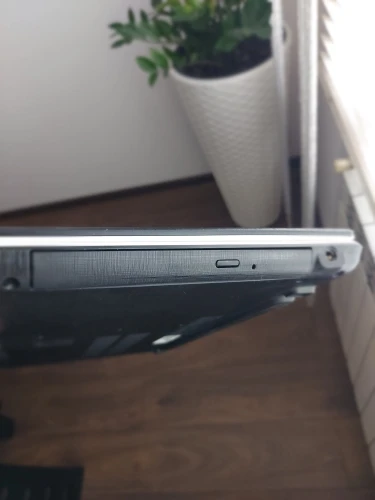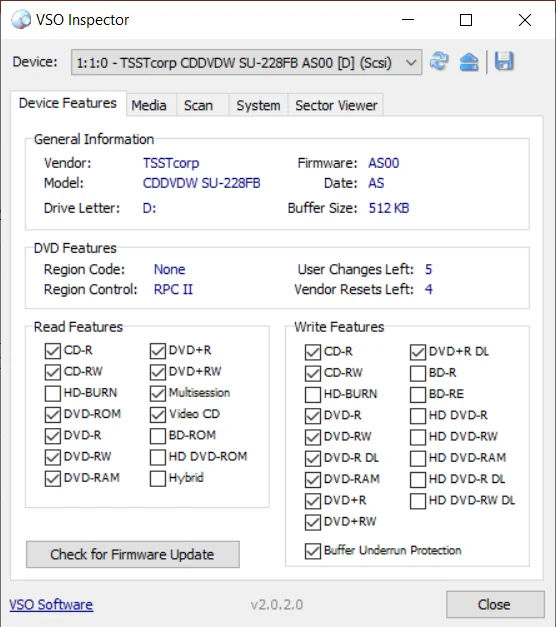Laptop Internal DVD Drive For ACER E5-573G E5-574G E5-575G P258 Series Dual Layer 8X DL DVD RW RAM 24X CD Recorder Replacement
Price history
- for 3 month
- for half a year
- Requires Alitools extension
Price drop notification
This item is from other sellers
Similar Products
Customer Reviews
Product fits description. The product comes with 4 screws and a small latch. In my case, for my laptop Acer Aspire E5-575G, I only used two of the four screws. If I had used all four screws, the DVD would not eject. If you make a purchase for this DVD, I would recommend that you look at your previous DVD mounting mechanism before installing the new DVD in its place. Do not over-tighten any of the screws even the ones that hold the DVD and are part of the laptop chassis.
Product fits description. The product comes with 4 screws and a small latch. In my case, for my laptop Acer Aspire E5-575G, I only used two of the four screws. If I had used all four screws, the DVD would not eject. If you make a purchase for this DVD, I would recommend that you look at your previous DVD mounting mechanism before installing the new DVD in its place. Do not over-tighten any of the screws even the ones that hold the DVD and are part of the laptop chassis.