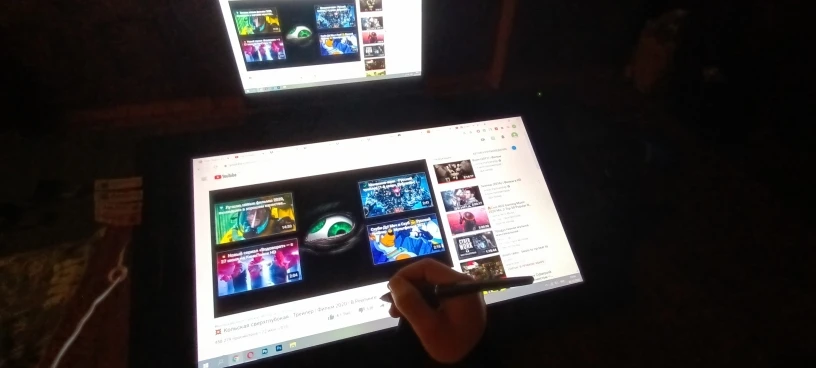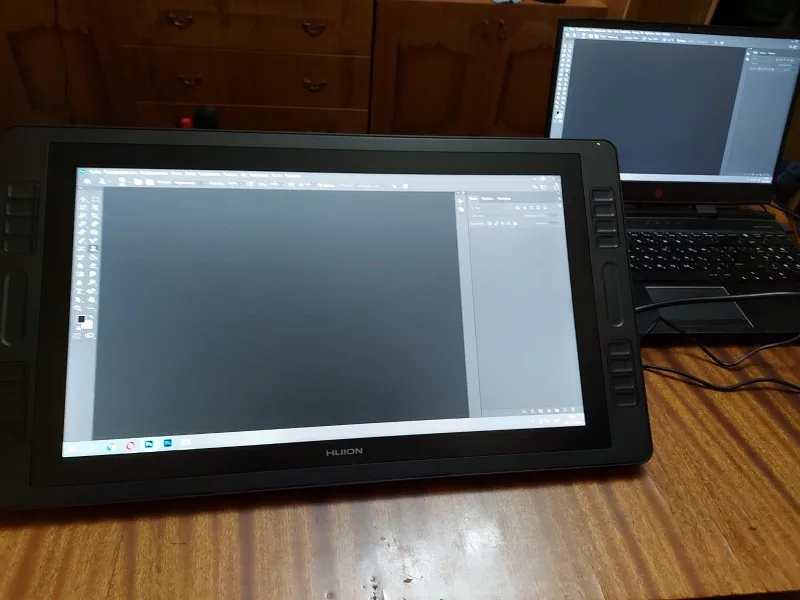KAMVAS Pro 20 2022 Version With Tilt Graphics tablet Monitor 8192 Leverls Pressure Sensitivity Pen Display Drawing Tablet
Price history
- for 3 month
- for half a year
- Requires Alitools extension
Price drop notification
This item is from other sellers
Similar Products
Customer Reviews
Have been using it for a bit now, after upgrading from a 13 wacom cintiq. The Panel is nice and vibrant, but there is allot of ghosting. The ghosting isnt a big problem for when you are working on art as 9 out of 10 times when you draw on it the image will be static anyway. Its really noticable when playing games or videos with high contrast visuals. Apart from that, the Pen itself is alright. it happens quite frequently that when i draw on the tablet the pen starts making squeking sounds and i havent been able to figure out how to get rid of that. As for the drawing experience, its subpar to a wacom for sure. Allot of times when i draw super quick lines it feels like the monitor or the drivers/software cant keep up and it misses inputs. for example i get a straight line in the middle of a curve im drawing. Also, I havent been able to set up the pressure curve similar to a wacom. It doesnt look like you can set up a deadzone. which makes you feel like you have less controll.
Have been using it for a bit now, after upgrading from a 13 wacom cintiq. The Panel is nice and vibrant, but there is allot of ghosting. The ghosting isnt a big problem for when you are working on art as 9 out of 10 times when you draw on it the image will be static anyway. Its really noticable when playing games or videos with high contrast visuals. Apart from that, the Pen itself is alright. it happens quite frequently that when i draw on the tablet the pen starts making squeking sounds and i havent been able to figure out how to get rid of that. As for the drawing experience, its subpar to a wacom for sure. Allot of times when i draw super quick lines it feels like the monitor or the drivers/software cant keep up and it misses inputs. for example i get a straight line in the middle of a curve im drawing. Also, I havent been able to set up the pressure curve similar to a wacom. It doesnt look like you can set up a deadzone. which makes you feel like you have less controll.