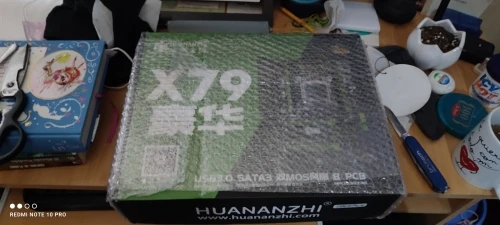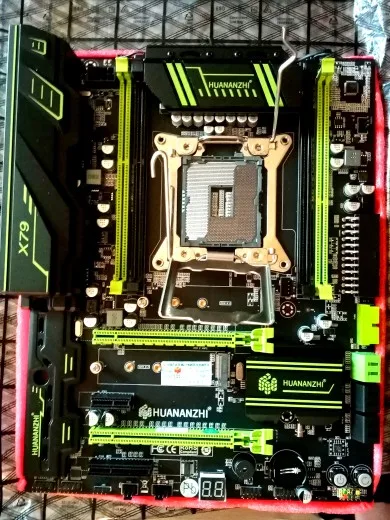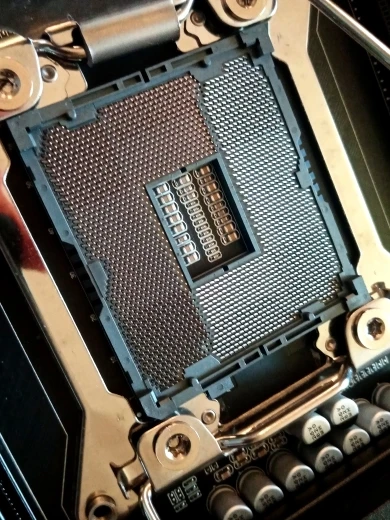HUANANZHI X79 motherboard golden LGA2011 ATX USB3.0 SATA3 PCI-E NVME M.2 SSD support REG ECC memory and Xeon E5 processor
93.58
$
1460
orders
/
151
reviews
Price history
- for 3 month
- for half a year
- Requires Alitools extension
The Alitools extension is required to keep track of an item and receive notifications when prices drop.
Price drop notification
88.90 $ (-5%)
88.90 $ (-5%)
84.22 $ (-10%)
79.54 $ (-15%)
74.86 $ (-20%)
Out telegram bot will notify you once the price drops to the desirable one
This item is from other sellers
Similar Products
Customer Reviews
Anonymous
November 5, 2020
Reasonably priced for functionality. The dip switch position comes in default in SATA 3. To use m.2 you need to change the switches. Take note not to get it wrong which may cause a short. You cannot have both SATA 3 and m.2 on at the same time. So far everything seems to be functional, will update if anything happens
Two months on, everything is okay so far.
Anonymous
November 5, 2020
Reasonably priced for functionality. The dip switch position comes in default in SATA 3. To use m.2 you need to change the switches. Take note not to get it wrong which may cause a short. You cannot have both SATA 3 and m.2 on at the same time. So far everything seems to be functional, will update if anything happens
Anonymous