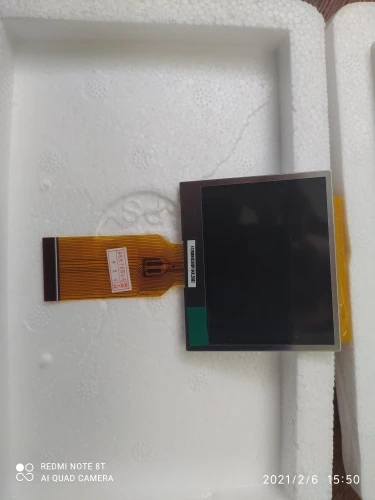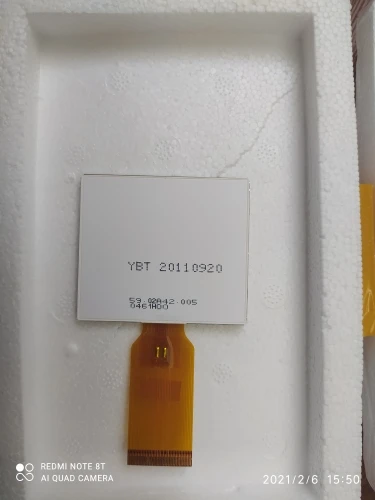59.02A42.005 lcd screen
Price history
- for 3 month
- for half a year
- Requires Alitools extension
Price drop notification
This item is from other sellers
Similar Products
Customer Reviews
This is a good solution if you need to get a medium-small touch screen up and running on a Raspberry Pi fast. This screen is plug and play. Just attach the ribbon and supply power to the Pi and screen and boot up Raspbian. It just works, as long as the Raspbian O/S version is relatively recent. I have used this display with Pi-3 and Pi-4. Quality varies slightly from one to another on light bleed from the backlight, but that probably is not a big deal for most applications. If you want to just have the display and touch input work so you can concentrate on the other aspects of you project, this is the way to go.
Nice blue color. I connected 2, simultaneously to an Arduino Mega using I2C, so 2 wires for power and 2 wires for I2C. You can use more than one by cutting and/or soldering the circuit pads on the I2C adapter daughter-board to alter the default I2C address. I didn have some issues controlling the backlighting, but lack of that function wasn't that important to me. Easy to get running on Arduino using Wire.h and LiquidCrystal_I2C.h libraries. I