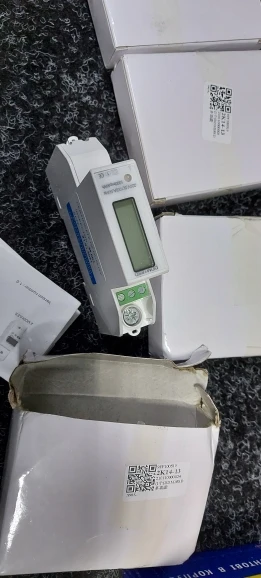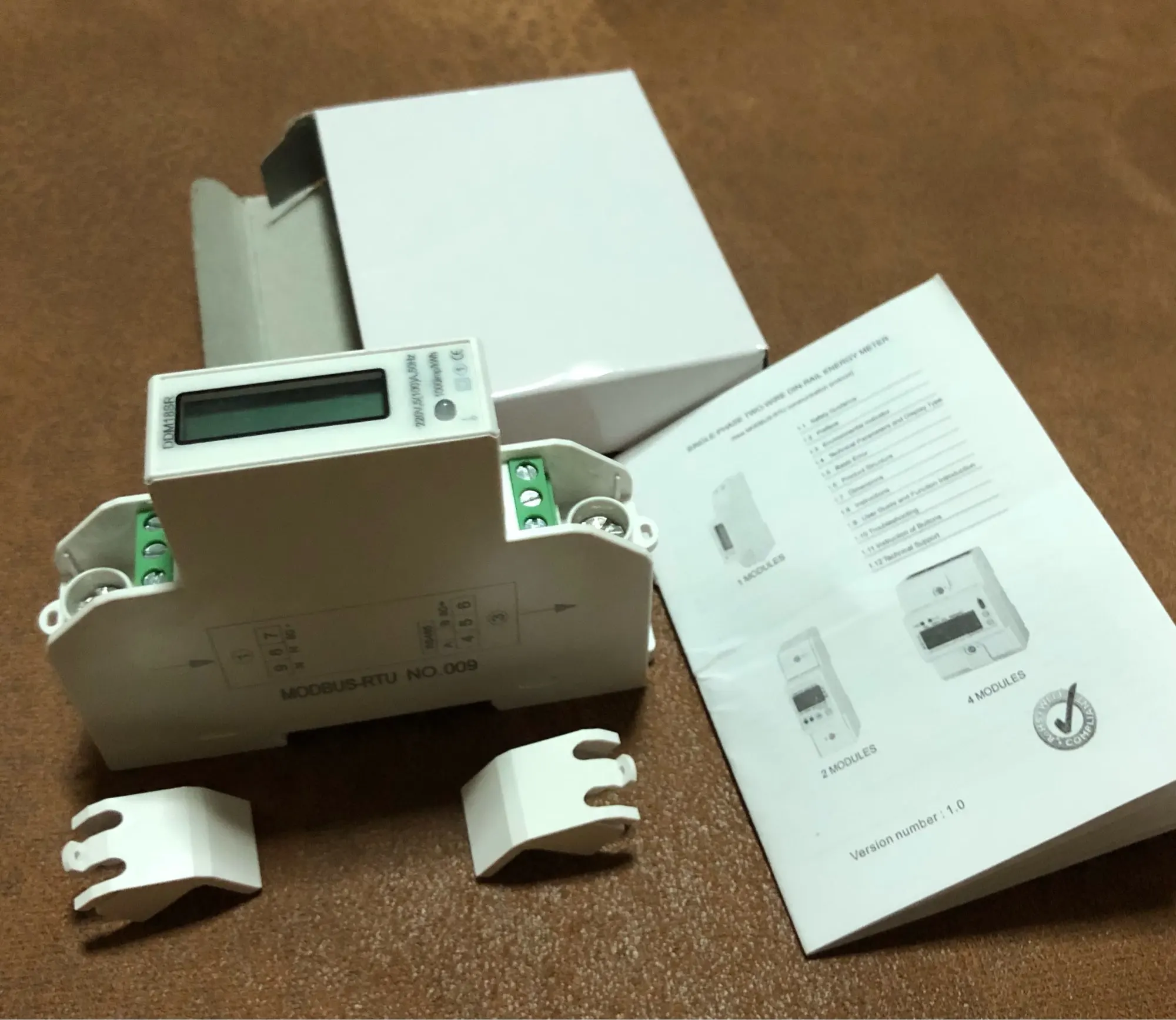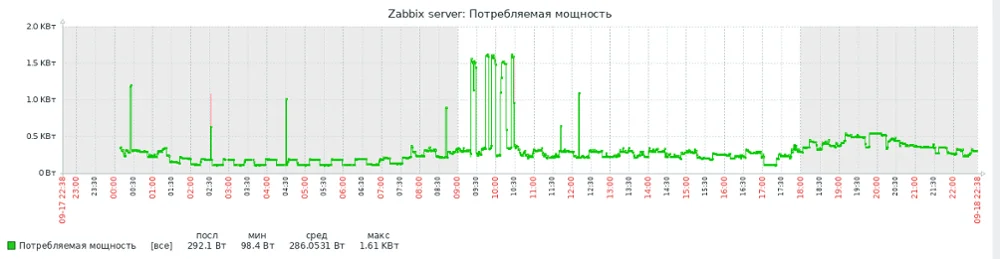5(100A) 220V/230V Din Rail RS485 Single Phase Modbus-RTU Power Consumption Energy kWh Watt Meter Electricity Meter
Price history
- for 3 month
- for half a year
- Requires Alitools extension
Price drop notification
This item is from other sellers
Similar Products
Customer Reviews
Quick delivery, without any problems.
Если кому надо, скрипт на python для считывания через RS485: #!/usr/bin/env python3 # -*- coding: utf-8 -*- from pymodbus.client.sync import ModbusSerialClient as ModbusClient from pymodbus.constants import Endian from pymodbus.payload import BinaryPayloadDecoder import sys client = ModbusClient(method='rtu', port='/dev/ttyUSB0', timeout=1, stopbits = 1, bytesize = 8, parity='E', baudrate= 9600) client.connect() # идентификатор устройства показывает при подключении питания UNIT=9 data_register = { 'Voltage': 0x0, 'Current': 0x8, 'Active_Power': 0x12, 'Reactive_Power': 0x1a, 'Power_Factor': 0x2a, 'Frequency': 0x36, 'Total_Active_Power': 0x100, 'Total_Reactive_Power': 0x400 } rr = client.read_input_registers(address=int(data_register.get(sys.argv[1])), count=2, unit=UNIT) decoder = BinaryPayloadDecoder.fromRegisters(rr.registers, Endian.Big, wordorder=Endian.Big).decode_32bit_float() print(round(decoder,2))