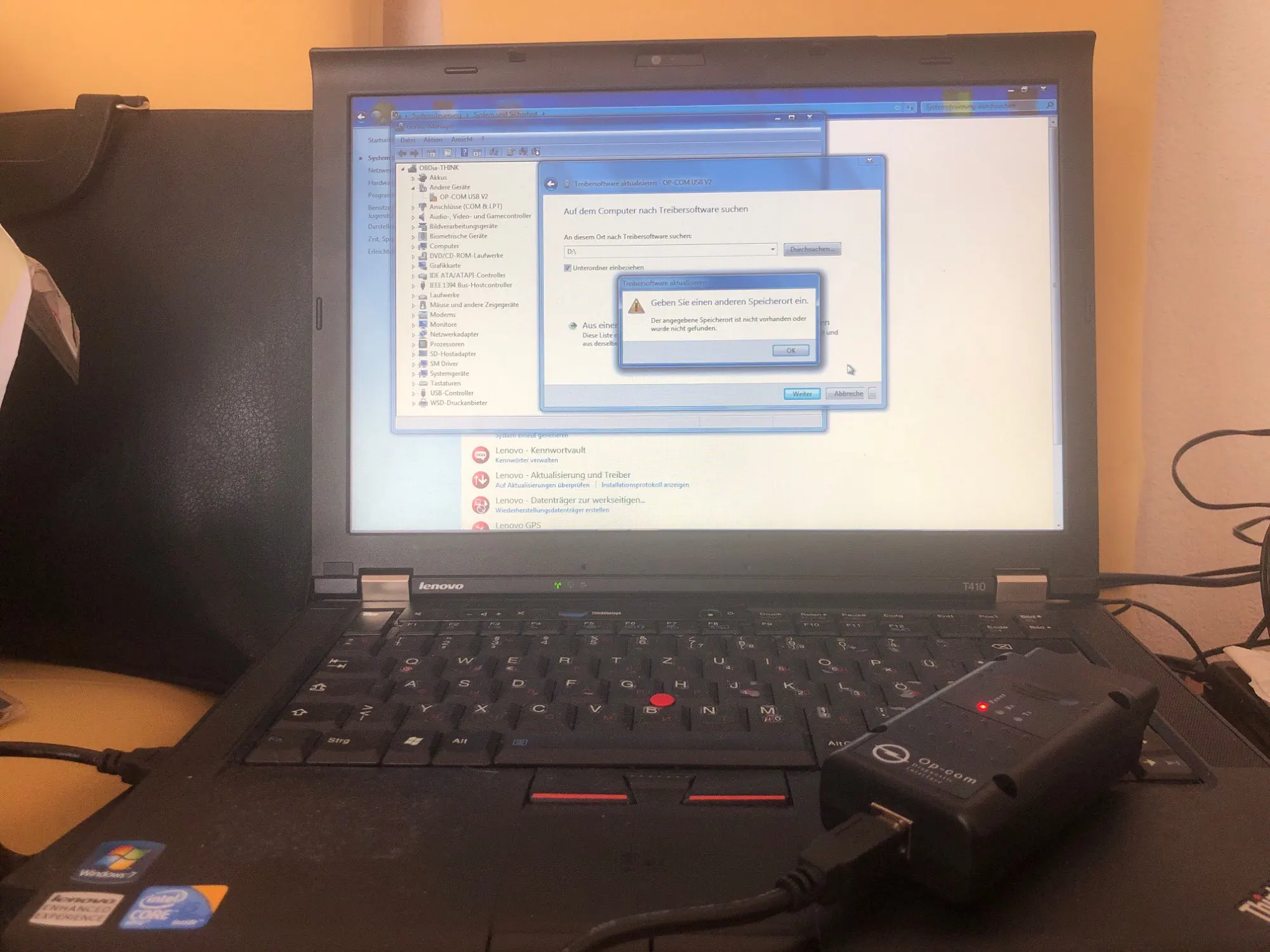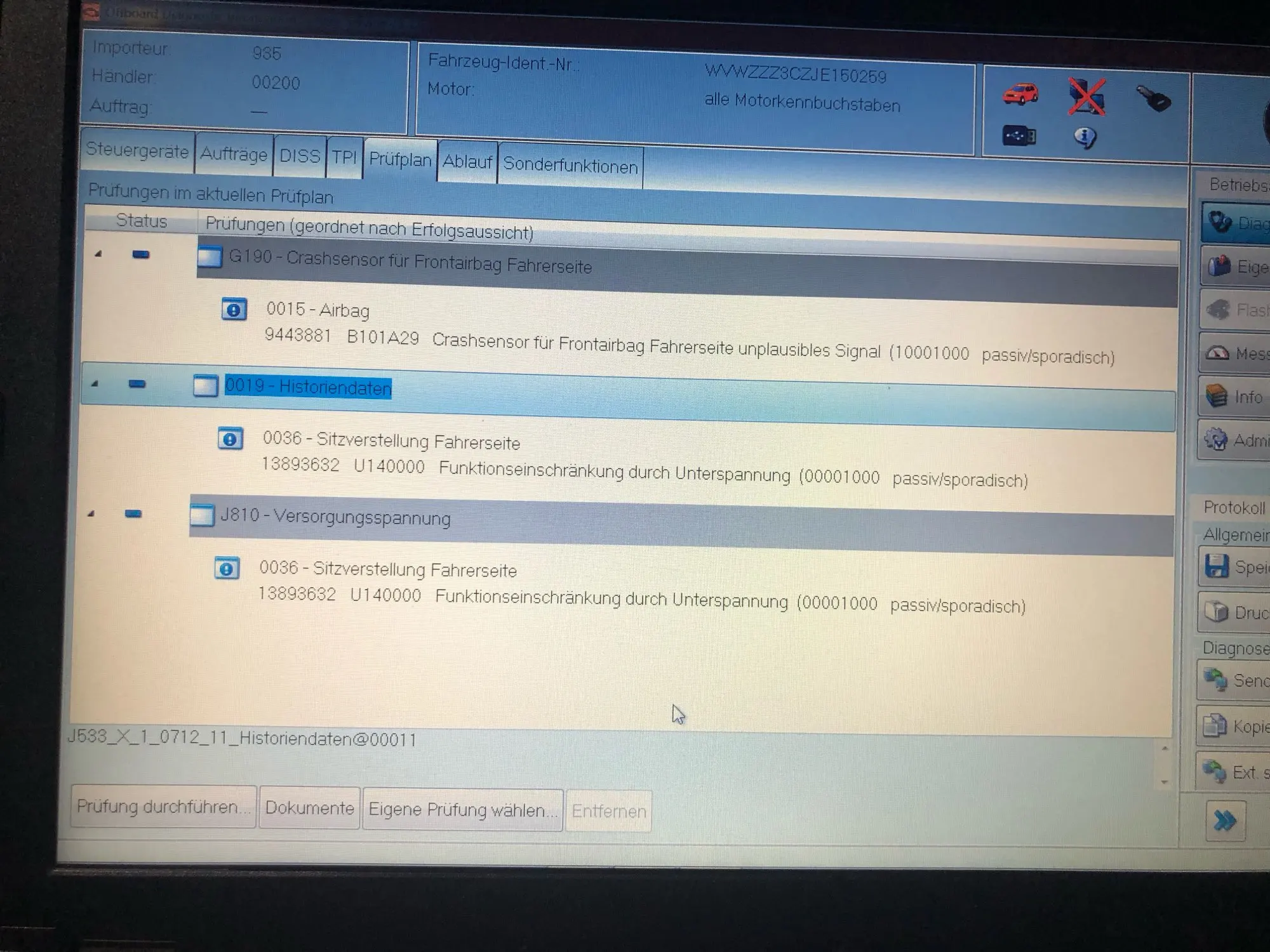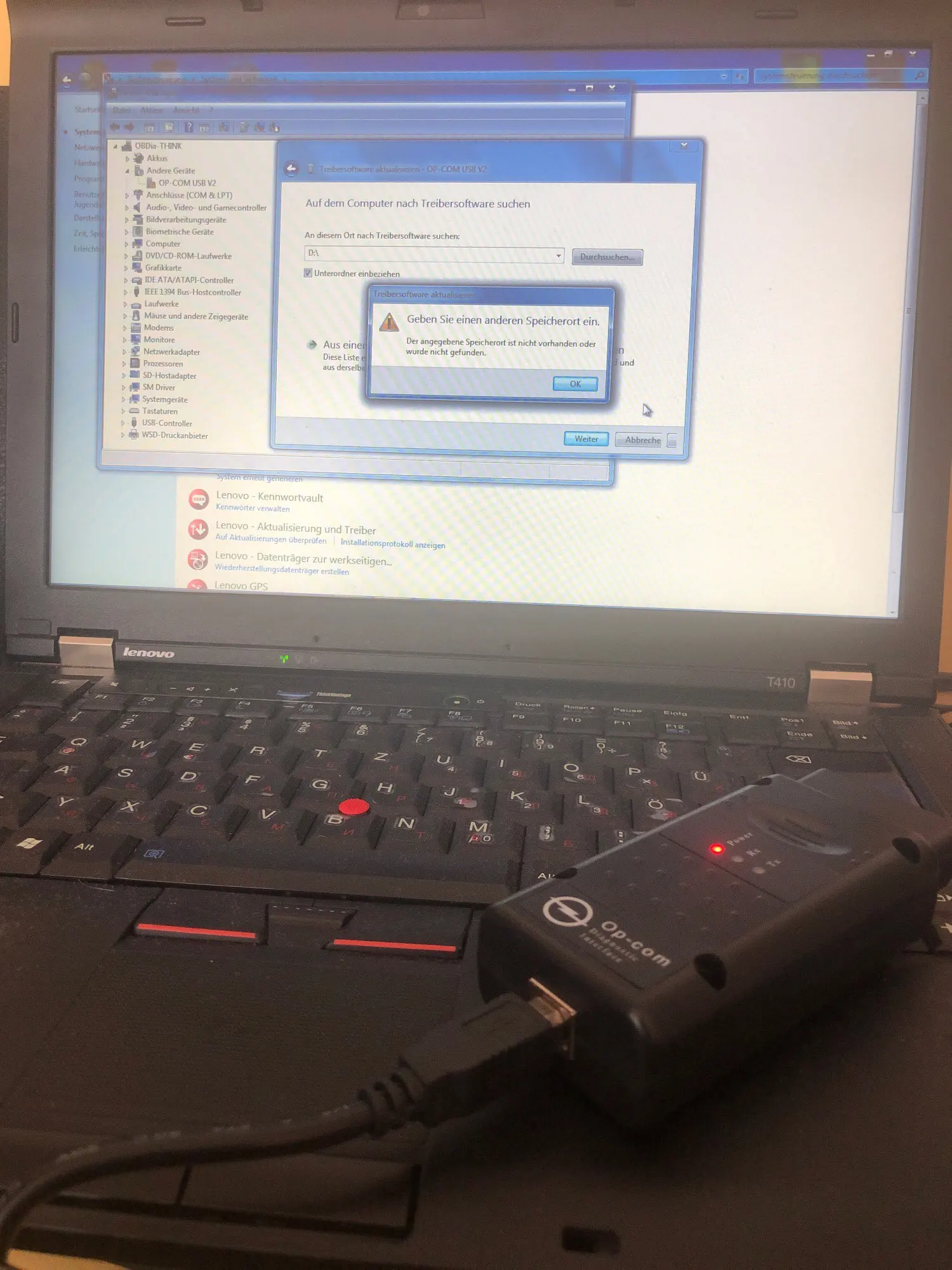2022 OP COM OP-COM V1.99 V1.59 V1.70 OBD2 Diagnostic Scanner For Opel Car OPCOM 1.59 1.70 1.99 OBD Interface PIC18F458 + FTDI
Price history
- for 3 month
- for half a year
- Requires Alitools extension
Price drop notification
This item is from other sellers
Similar Products
Customer Reviews
Worst sellers ever he don’t care Much about he’s customer he made me wait 10 days for reply me and didn’t do decent excuse don’t recommend you to buy on this store the seller isn’t at all friendly
Good device. Works perfectly. Prerequisite is max. win7 with 32bit. Unfortunately, installation instructions are missing, so below a few tips. Copy Folder Driver to Desktop. Connect Opcom Interface to PC. The message "Driver can not be installed" appears. Go to Device Manager. Search Interface Opcom, etc. Open folder, go to Update Driver, From PC, Search Desktop Driver folder and install. It comes warning message from Mircrosoft, enable drivers anyway install. After installation, open Voxcom with Administrator, connect interface to USB. USB is detected. Now to the vehicle ...