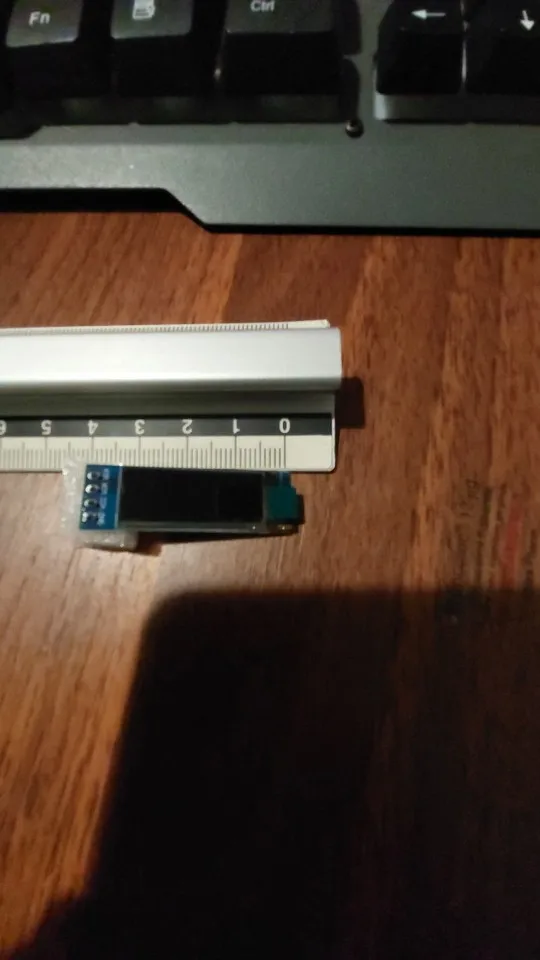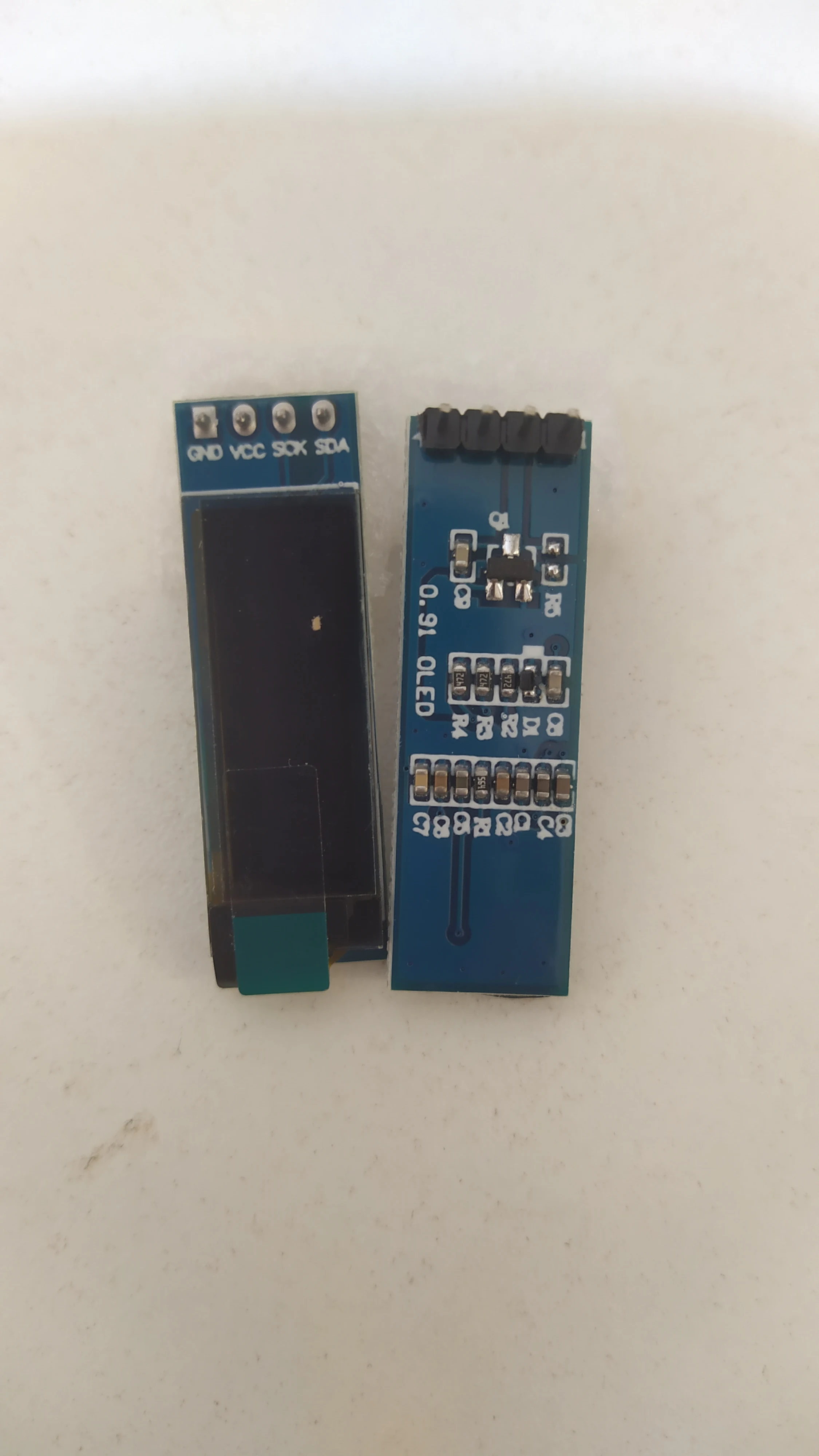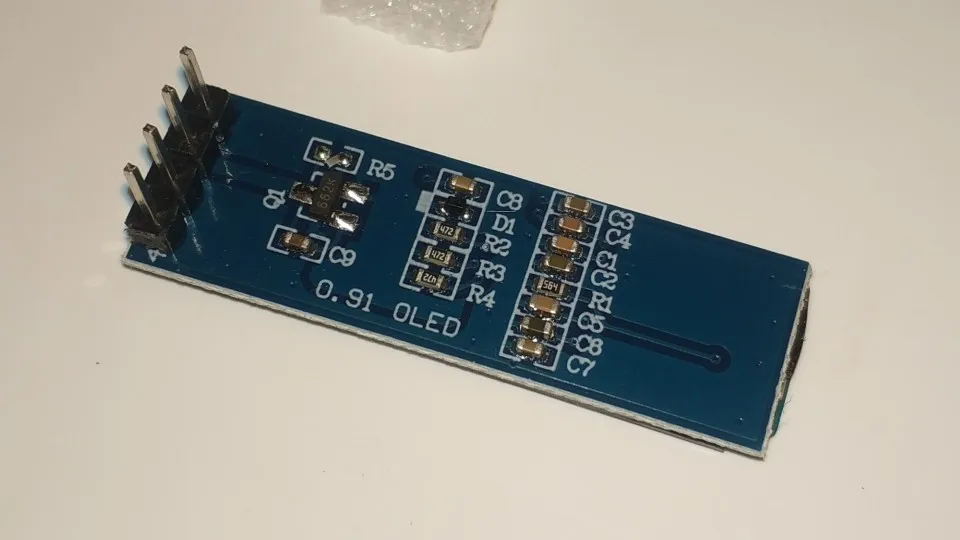1pcs 0.91 inch OLED module 0.91" white/blue OLED 128X32 OLED LCD LED Display Module 0.91" IIC Communicate
1.51
–
1.71
$
1000
orders
/
169
reviews
Price history
- for 3 month
- for half a year
- Requires Alitools extension
The Alitools extension is required to keep track of an item and receive notifications when prices drop.
Price drop notification
1.43 $ (-5%)
1.43 $ (-5%)
1.36 $ (-10%)
1.28 $ (-15%)
1.21 $ (-20%)
Out telegram bot will notify you once the price drops to the desirable one
This item is from other sellers
Similar Products
Customer Reviews
Anonymous
January 17, 2021
All OK
Z***m
January 10, 2021
As described. To save a time for those who will connect it to linux powered machine: - install i2c-tools - check for all i2c busses you have i2cdetect -l - check all the buses for device with address 0x3C i2cdetect -y ? (where ? is a bus number from previous command) if you see a table with 3C you know device is connected and communicate - this will initialize the display and shows RAM content (mess but sufficient to check display is working) i2ctransfer -y -v 2 w29@0x3c 0x00 0xAE 0x20 0x00 0xB0 0xC8 0x00 0x10 0x40 0x81 0x3F 0xA1 0xA6 0xA8 0x1F 0xA4 0xD3 0x00 0xD5 0xF0 0xD9 0x22 0xDA 0x02 0xDB 0x20 0x8D 0x14 0xAF
Anonymous